Templater

Learn about what’s new in Dataclay’s tools for early 2025. In this video we’ll see demonstrations of a new QUE account type, Meter, with QUE Credits to power up Templater...

Join Arie Stavchansky, CEO of Dataclay, as he introduces you to Projector, a powerful new app for automating the rendering, transcoding, and distributing...

Would you want OpenAI’s ChatGPT responses piped into Adobe After Effects text layers?
Many of Dataclay’s customers immediately grasp the power of Templater as they automate their motion graphics workflows....
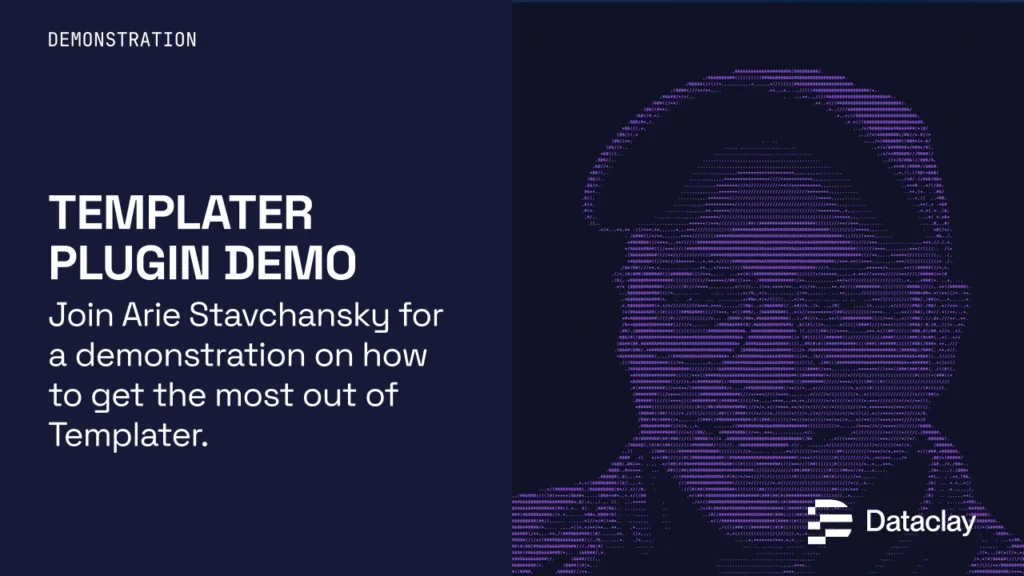
Videos customized for specific viewers, interests or situations help forge a stronger connection with your brand. Producing a large volume of customized videos is normally a tedious, time-consuming...
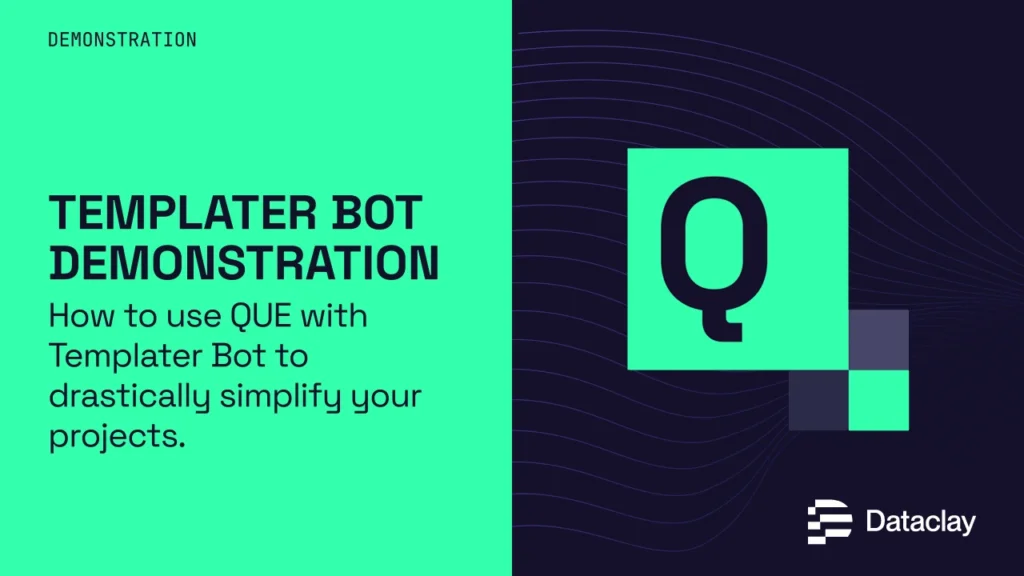
In this tutorial, you’ll learn how to use QUE with Templater Bot and see a demonstration of how these automation tools can drastically simplify your projects.
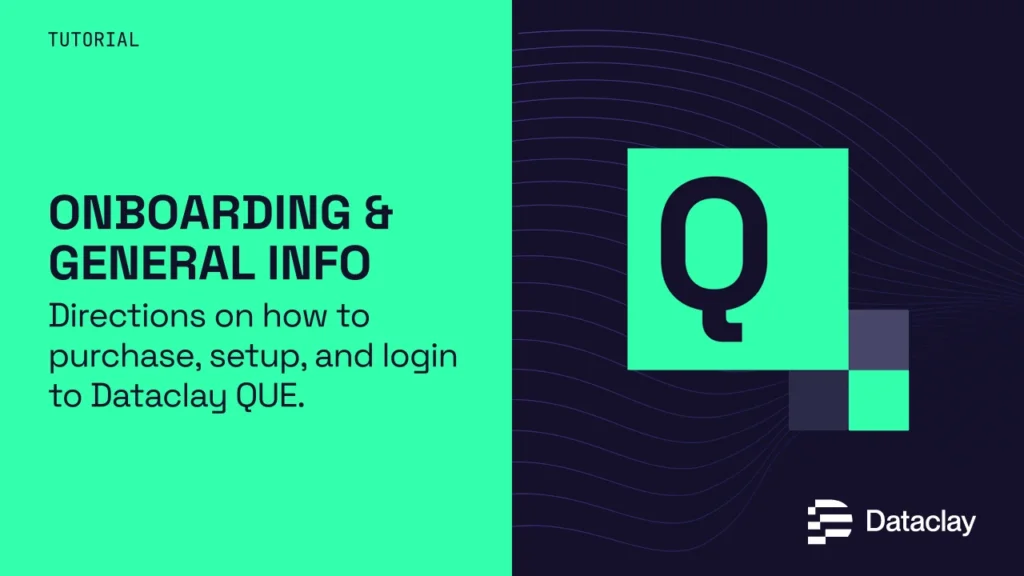
When spreadsheets cannot meet your needs as demand for dynamic content scales, QUE is the answer.
Learn how to get started with QUE in this video. Purchase...

This video demonstrates how to download and install Dataclay Templater as a free 30-day trial as well as how to purchase and activate the commercial version of Rig, Pro, or...

In Templater 2.9, we upgraded and refreshed the main panel interface. We introduced Transport controls to improve the method for previewing. This new UI makes it incredibly easy to see...
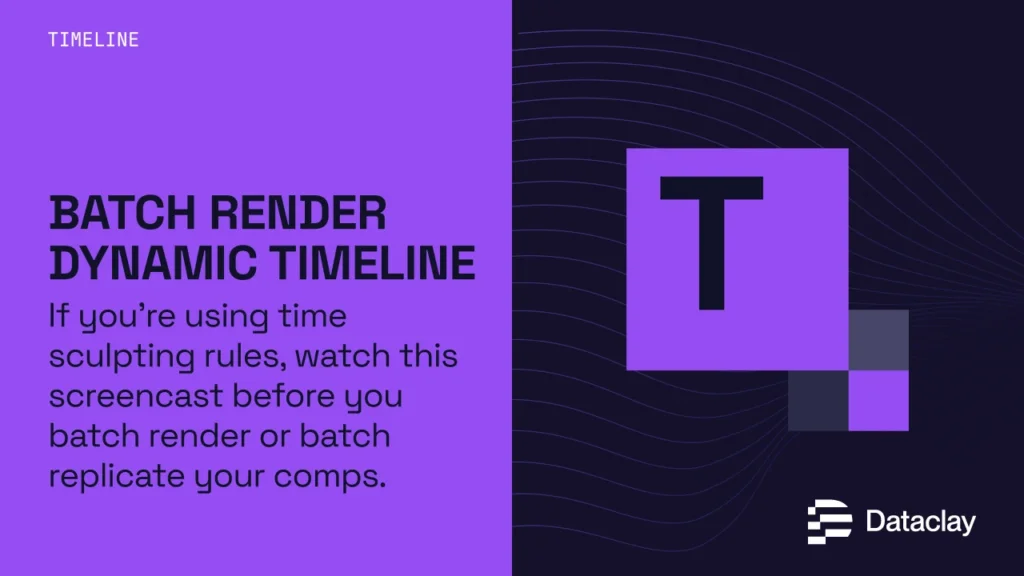
If you’re using time sculpting rules, watch this screencast before you batch render or batch replicate your comps. Learn one essential tip to ensure your output is perfectly timed.

Learn how to set up a simple video slideshow composition with a dynamic timeline. This tutorial shows how to bring together the techniques of cropping, shifting, and trimming in one...
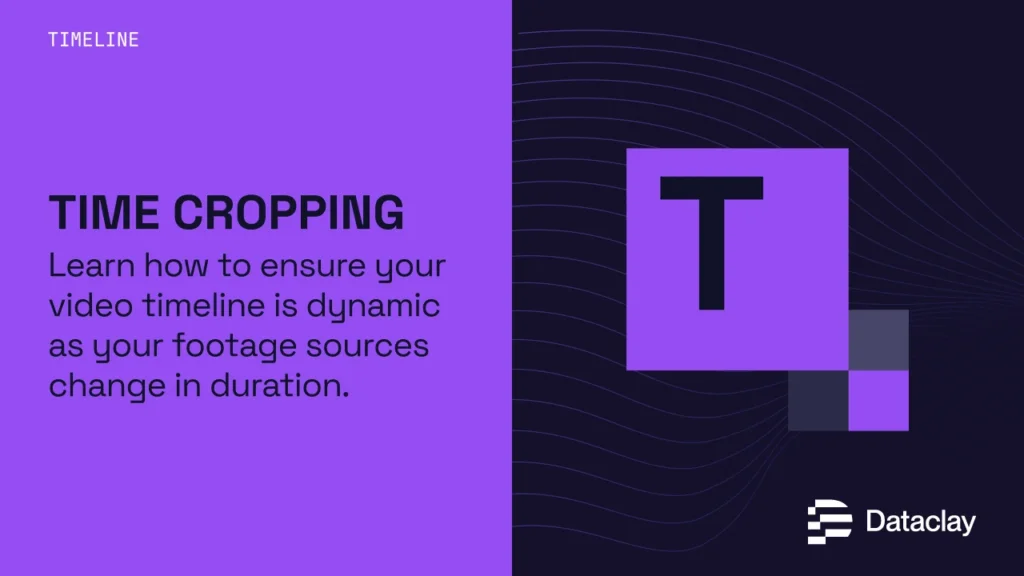
Learn how to ensure your video timeline is dynamic as your footage sources change in duration. Never worry about footage getting cut off or gaps appearing at the end of...
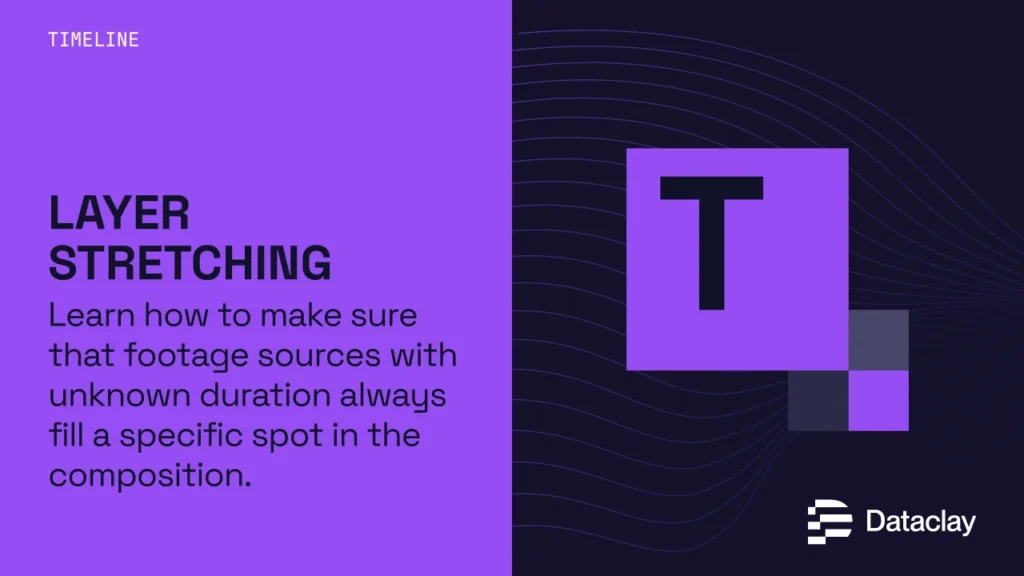
Learn how to make sure that footage sources with unknown duration always fill a specific spot in the composition. You can use this feature to automatically expand or contract layers...