Screencasts
Our video tutorials will get you up and running and producing amazing videos in no time.Templater

Learn about what’s new in Dataclay’s tools for early 2025. In this video we’ll see demonstrations of a new QUE account type, Meter, with QUE Credits to power up Templater...


Would you want OpenAI’s ChatGPT responses piped into Adobe After Effects text layers?
Many of Dataclay’s customers immediately grasp the power of Templater as they automate their motion graphics workflows....
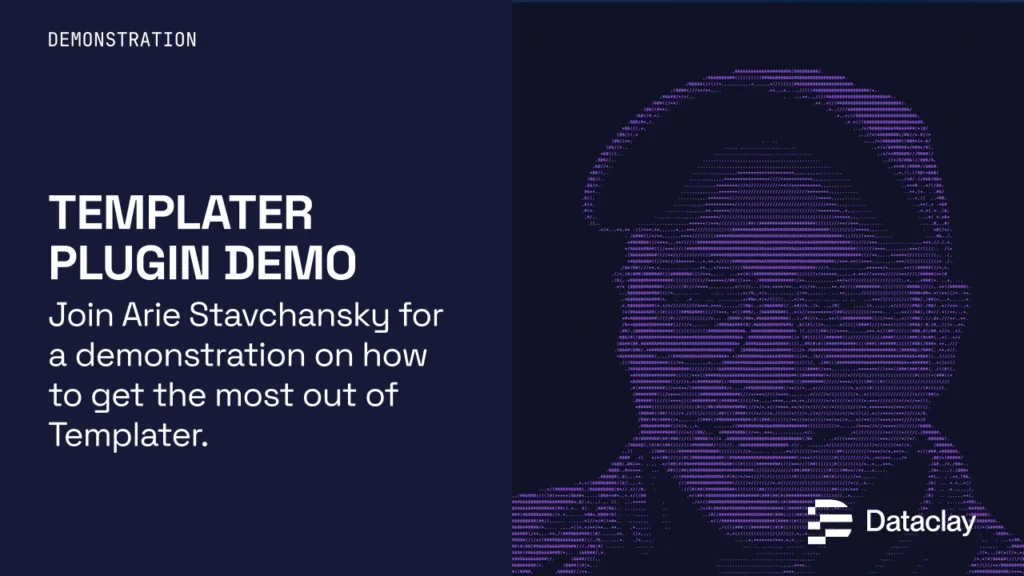
Videos customized for specific viewers, interests or situations help forge a stronger connection with your brand. Producing a large volume of customized videos is normally a tedious, time-consuming...
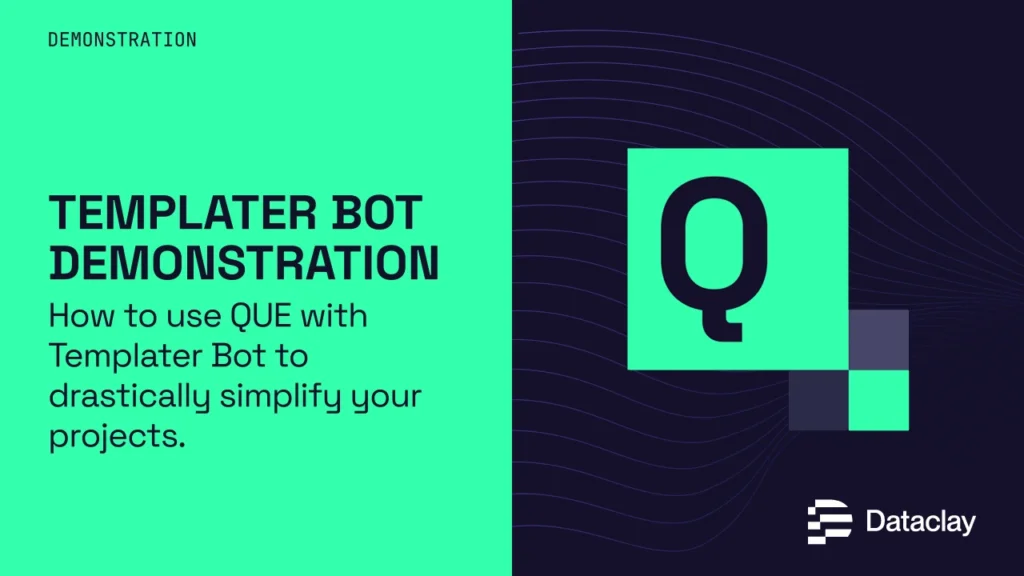
In this tutorial, you’ll learn how to use QUE with Templater Bot and see a demonstration of how these automation tools can drastically simplify your projects.
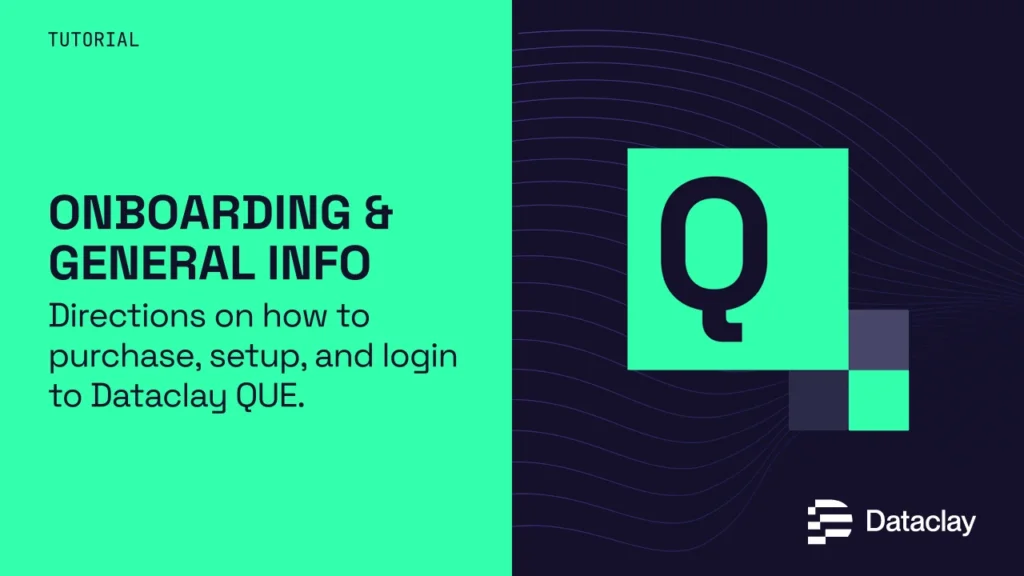
When spreadsheets cannot meet your needs as demand for dynamic content scales, QUE is the answer.
Learn how to get started with QUE in this video. Purchase...
QUE

Learn about what’s new in Dataclay’s tools for early 2025. In this video we’ll see demonstrations of a new QUE account type, Meter, with QUE Credits to power up Templater...
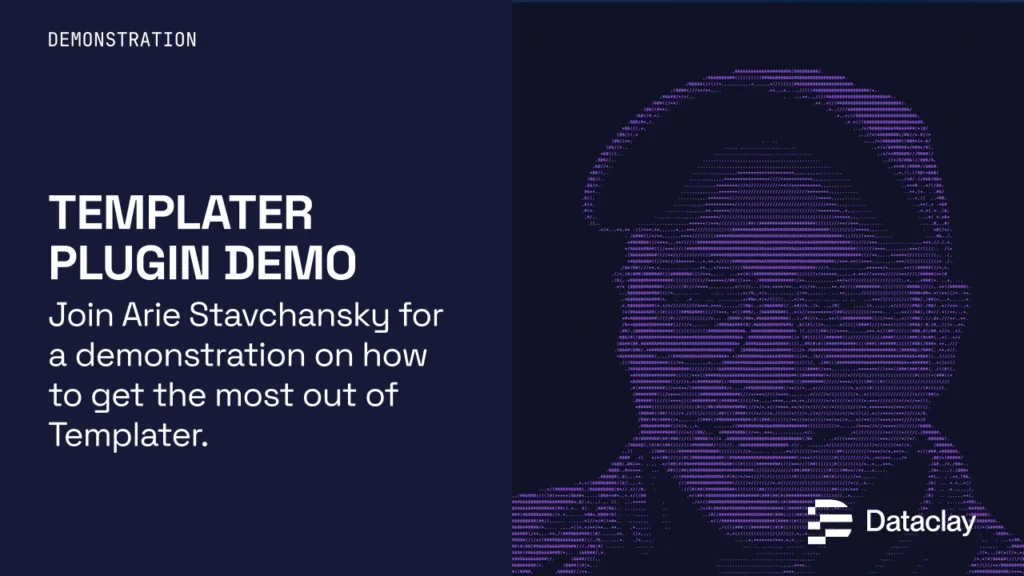
Videos customized for specific viewers, interests or situations help forge a stronger connection with your brand. Producing a large volume of customized videos is normally a tedious, time-consuming...

Learn how to take QUE to the next level in this tutorial as we demonstrate how to connect QUE and Templater to Zapier and TypeForm to...
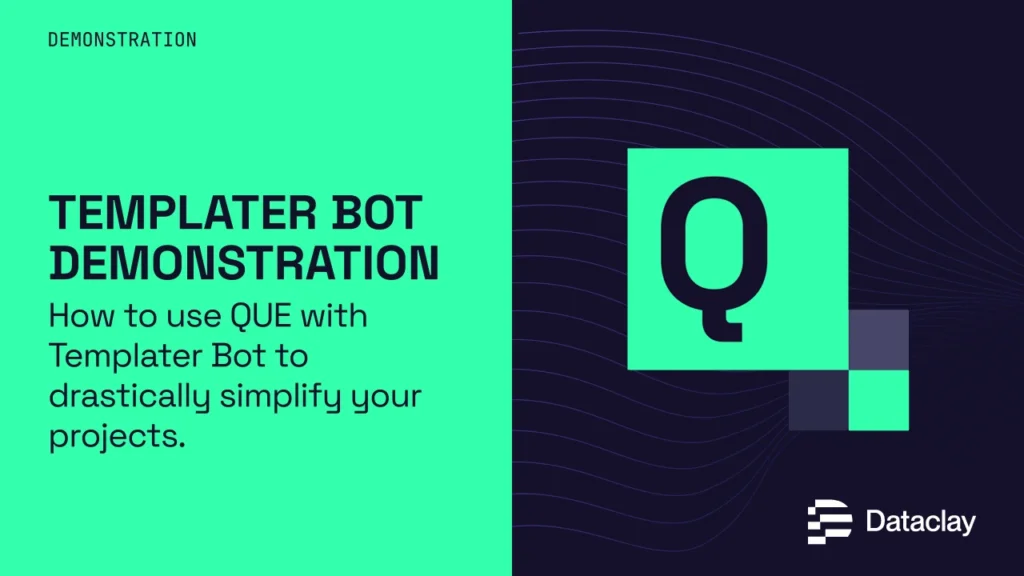
In this tutorial, you’ll learn how to use QUE with Templater Bot and see a demonstration of how these automation tools can drastically simplify your projects.
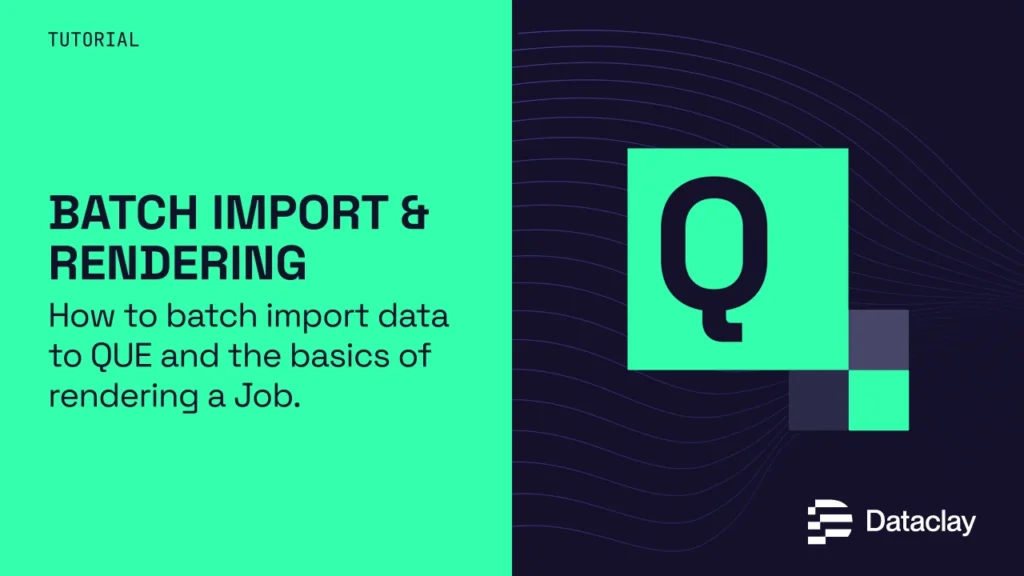
Learn how to batch import data to QUE and the basics of rendering a Job in this tutorial for the latest offering from Dataclay.

In this tutorial for QUE, we’ll be going over the basics of how to add a Job into your project for your Satellites to process.
CLI
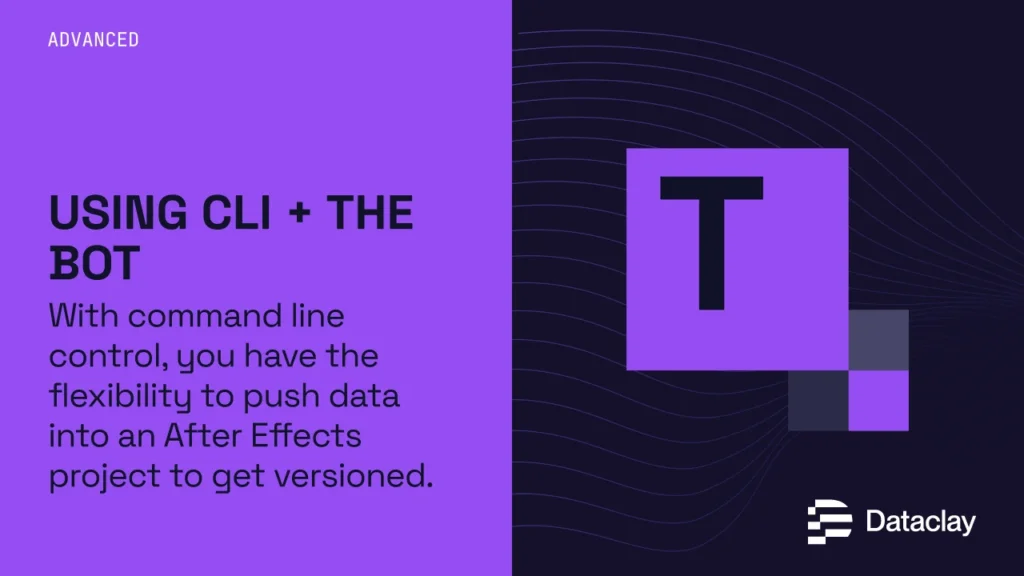
Integrating versioning technology into your own infrastructure and workflow has never been easier. Now with command line control, you have the flexibility to push data into an After Effects project...
Podcast
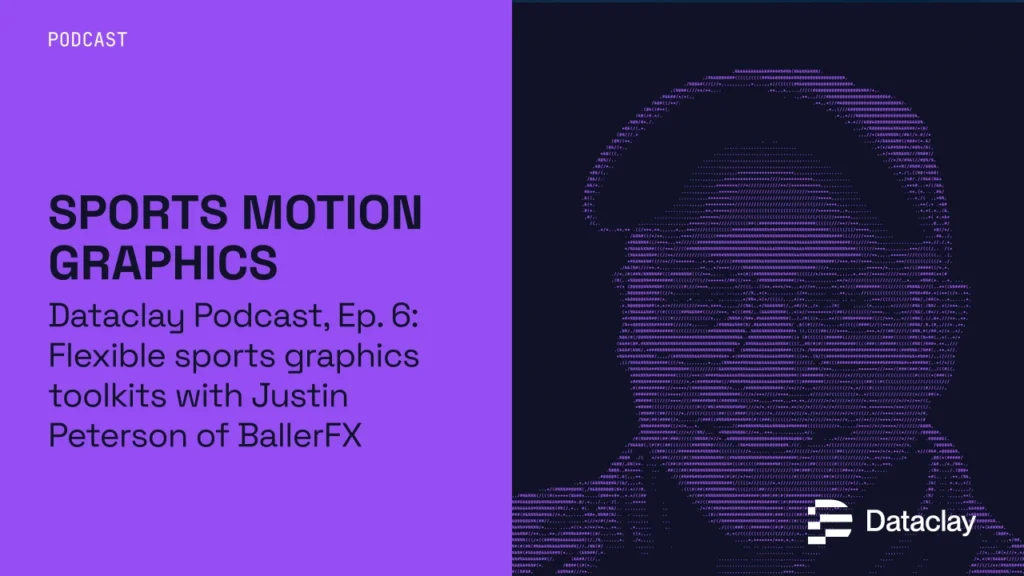
Join our discussion with Justin Peterson, a strategic creator blending graphics, animation, and code to deliver flexible toolkits and automation solutions for sports media. His toolkits allow sports brands...

In our latest episode, we delve deep into the world of virtual environments, tailored for creative studios. Discover the intricacies of deploying Templater for After Effects within a virtual...

Keith Hopkin is a Creative Director at BMG360, a full-service performance marketing company. As a creative director primarily on the paid social media side Keith has harnessed the power...
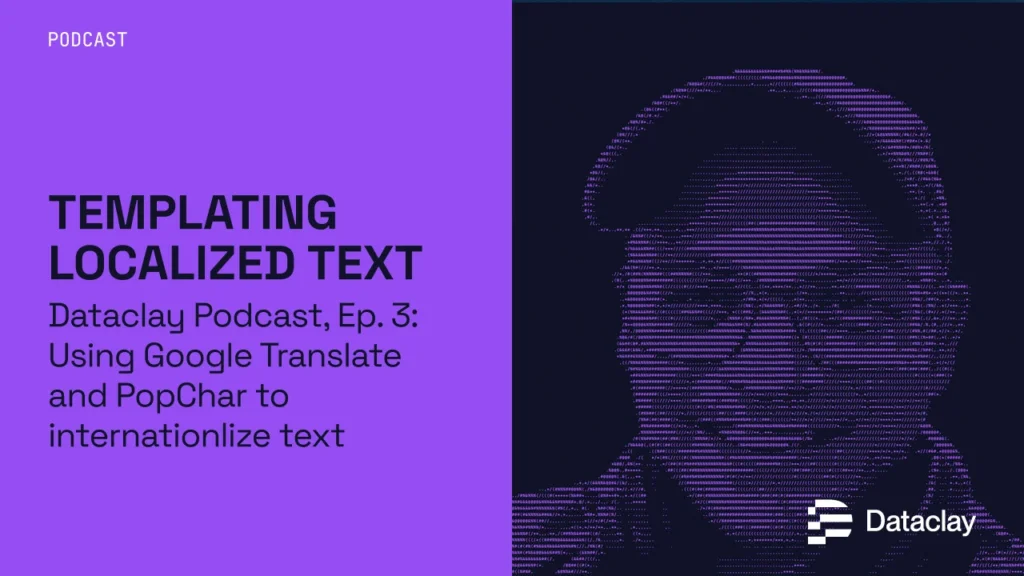
Join us as we discuss localizing text in your videos using Templater for After Effects. Learn to use international fonts in your text layers for...

Arie Stavchansky chats with Lloyd Hofmeyr from Multiplied about how they use Templater to wrangle data for versioned video.

On our first podcast episode, we will be demonstrating Projector, a new Dataclay app that automatically deploys Templater output created from data inside of QUE. Projector is a stand...
Synthesizer

We’re excited to showcase a new AI app to complement Templater, designed to enhance your workflow in practical, powerful ways. You’ll see firsthand how this app can accelerate design,...
Autografs
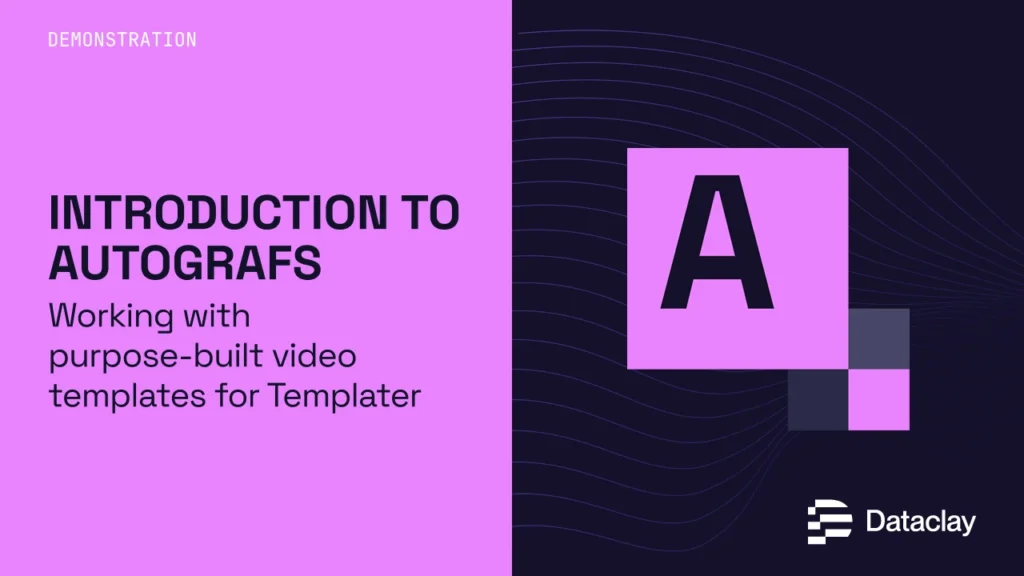
Working with purpose-built video templates for Templater – Arie Stavchansky provides a live demonstration of our new Autografs for Dataclay Templater.