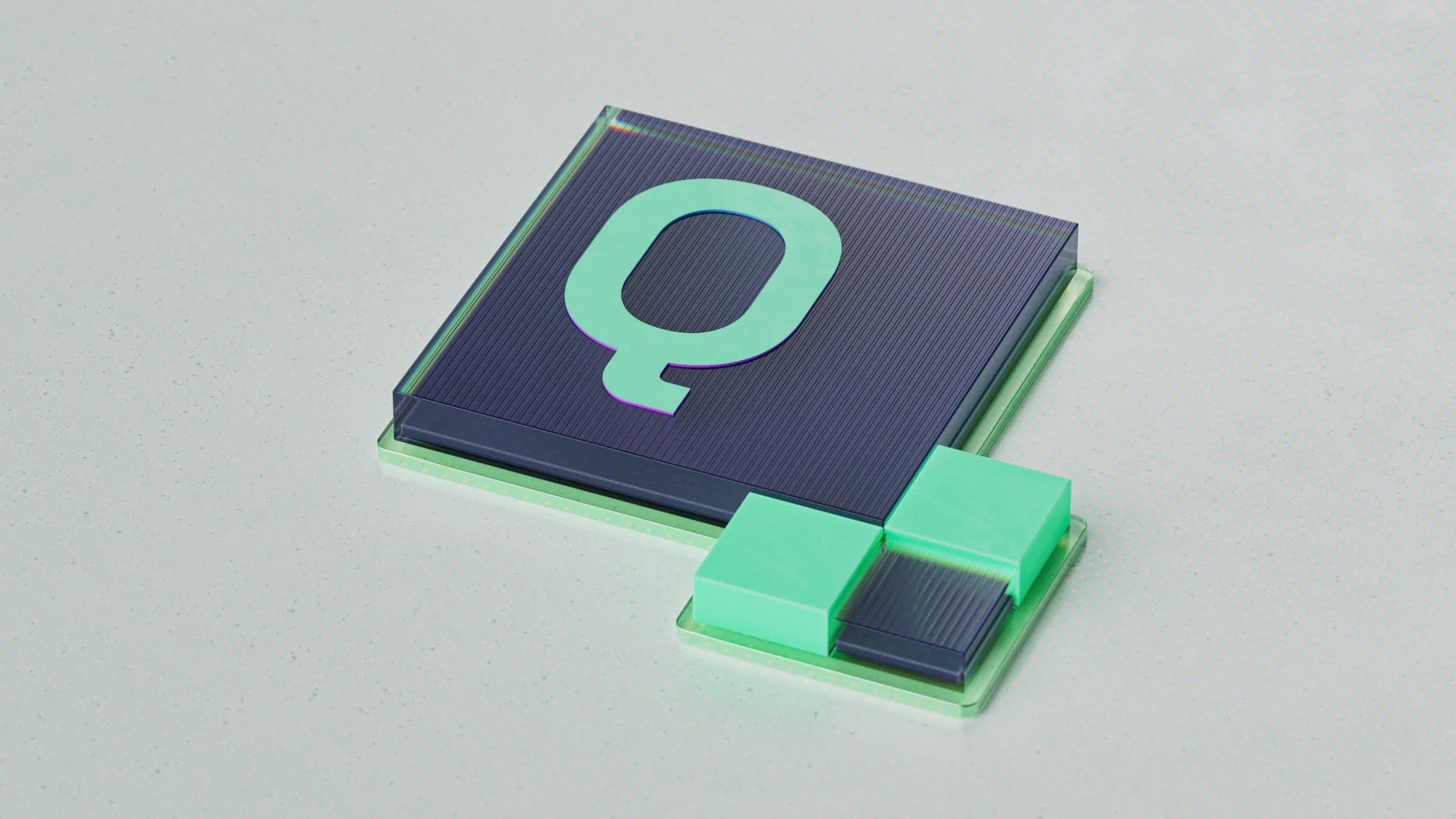Welcome to QUE
Dataclay Station: Manage your dataOur innovative, JSON-based solution for secure, flexible management of dynamic video data.

Dataclay QUE: Secure, Flexible Data Management
Dynamic videos need dynamic data
Customized videos rely on content elements that change for each composite. QUE acts as the data source for that content in video composites rigged with Templater. QUE is a cloud-based app that is security conscious from the ground up. Because it uses JSON instead of spreadsheet rows, it can handle large data sets with ease. Spoiler alert: you don't have to know JSON to use QUE.
See QUE in action!
QUE is the optimal data source with an API to leverage the full capabilities of Templater. QUE frees you from the scalability constraints of traditional tabular data sources, like spreadsheets, which become unwieldy as the volume and complexity of your video production needs grow.
Scale Your Data Sources
One data source to rule them all
With QUE, you no longer need separate data sources for different types of dynamic content. QUE uses exposed API endpoints that let it receive data from anywhere, including mobile, web, or voice apps. One data source means everything stays in sync. You'll find it easier to update existing composites and faster to create new ones.
Flexible, extensible JSON
Spreadsheets are so last year
QUE is a JSON-based tool. That means it uses coded containers called objects to store your data. You can think of each object as a spreadsheet row, but you'll quickly realize that JSON is much easier to build and maintain than cumbersome spreadsheets. Best of all, you don't have to understand JSON to use QUE. You can simply enter information using the QUE Dash, and QUE does all the work behind the scenes.
Secure Your Data
Your proprietary data is safe and secure
QUE employs end-to-end encryption and field-level masking (where appropriate) to protect your data. Decryption occurs only when an authorized client requests the data. We won't let anyone else see what is yours.
Monitor Your Operational Metrics
Get a bird's-eye view
The QUE Dash includes a dashboard to let you monitor all the customized compositing that's happening while you're doing other things. At a glance, you can see each job's status, the utilization rates of rendering machines, and more. It's like being able to do two things at once, only better.
Extend your capabilities
‘API’ means Added Possibilties Included
The built-in QUE API makes it easy for you to build apps that incorporate dynamic videos. Imagine an app where your customer controls the final video based on information they enter. QUE can make it possible. And just as you don't need to know JSON to use QUE, you don't have to be a developer to use the QUE API. Use the built-in Zapier integration to easily connect to more than 5,000 apps with no coding necessary.
Who can benefit from QUE?
Enterprises
For-profit and non-profit companies of all sizes can use QUE to safeguard the valuable dynamic data used in their videos. Firms with high-variation, high-volume video production requirements will also save time and money when maintaining large data volumes.
Developers
The QUE API offers engineers and coders an easy way to integrate the automation of the Templater Bot into their own apps.
Creatives
Do you create your own content or work as a freelancer with small businesses? If so, QUE provides an easy-to-use entry point for managing dynamic content--and it will scale with you as your business grows. After all, you may not be an individual producer forever.

Four components of QUE
These components combine to deliver powerful personalized video to your audiences.
Autografs
Create an Autograf: a video composition template with layers prepared, or "rigged", to accept dynamic data provided by Templater.
Jobs
Create a Job: the JSON object containing data based on your Autograf.
Campaigns
Create a Campaign: a collection of jobs. Campaigns let you organize and control an entire video customization project.
Satellites
Create/Assign Satellites: computers, running Adobe After Effects and Templater, that process your jobs and create the customized video outputs.
Streamline your data with QUE
Give QUE a try with our free version, or scale right up to the full application. You'll be excited to see just how much the flexibility of JSON and the security of the cloud can brighten your day.