basics

In Templater 2.9, we upgraded and refreshed the main panel interface. We introduced Transport controls to improve the method for previewing. This new UI makes it incredibly easy to see...

You can version different AEP project files from a single spreadsheet. This is useful if many artists are working on different project files that you want to version with the...
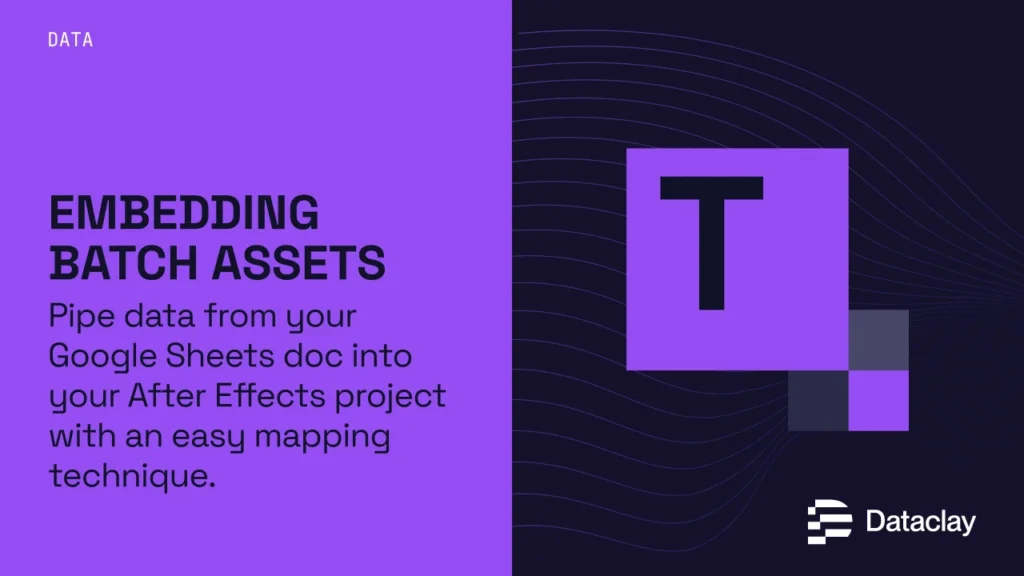
You can store the Batch Assets references right into your After Effects project file so they can be loaded every time you open the project. References within the three fields...
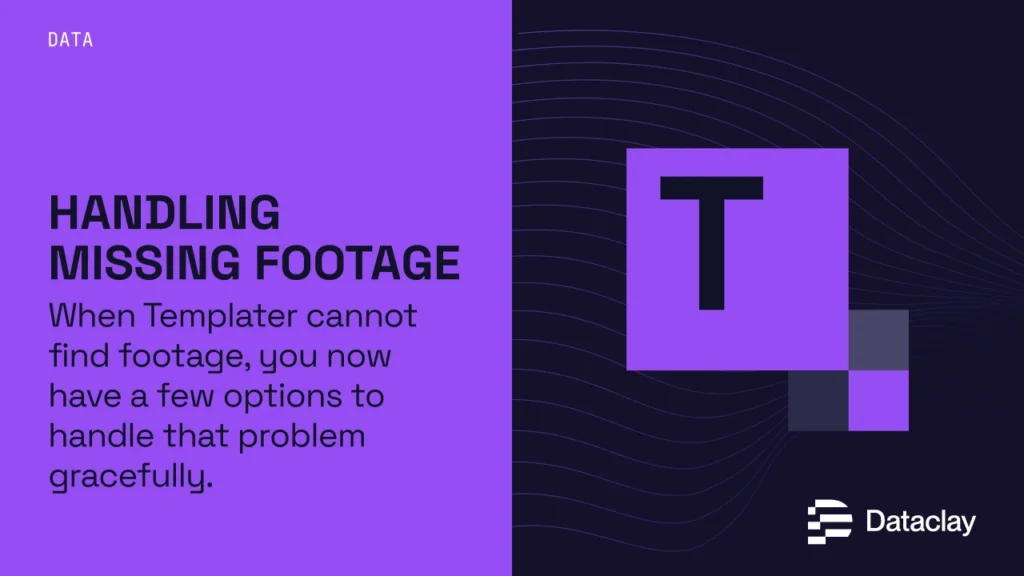
When Templater cannot find footage, you now have a few options to handle that problem gracefully. You can either find the footage item interactively, setup a default branded placeholder to...
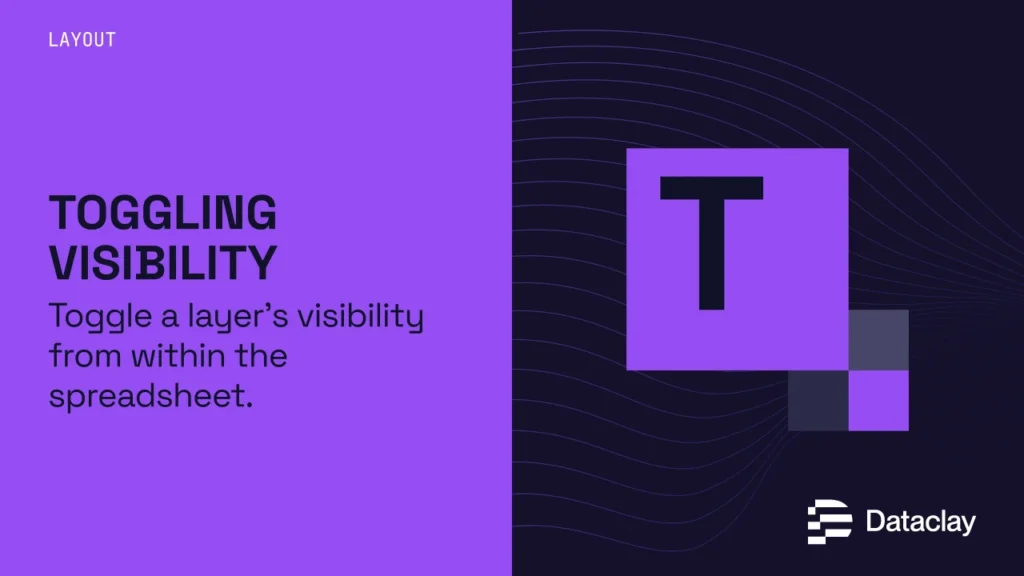
Learn how to hide a layer from a spreadsheet linked to your AE project via Templater. You will be introduced to the concept of layer flags that can be applied...
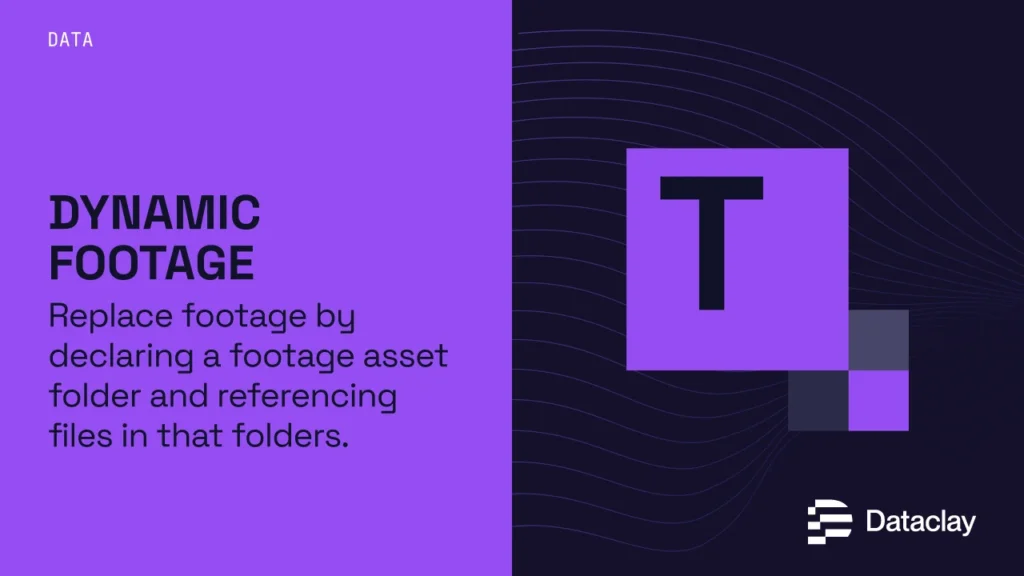
Learn how to easily swap out layer footage sources very easily with Templater. Simply reference a source footage folder, then reference files in your Google Sheets document.
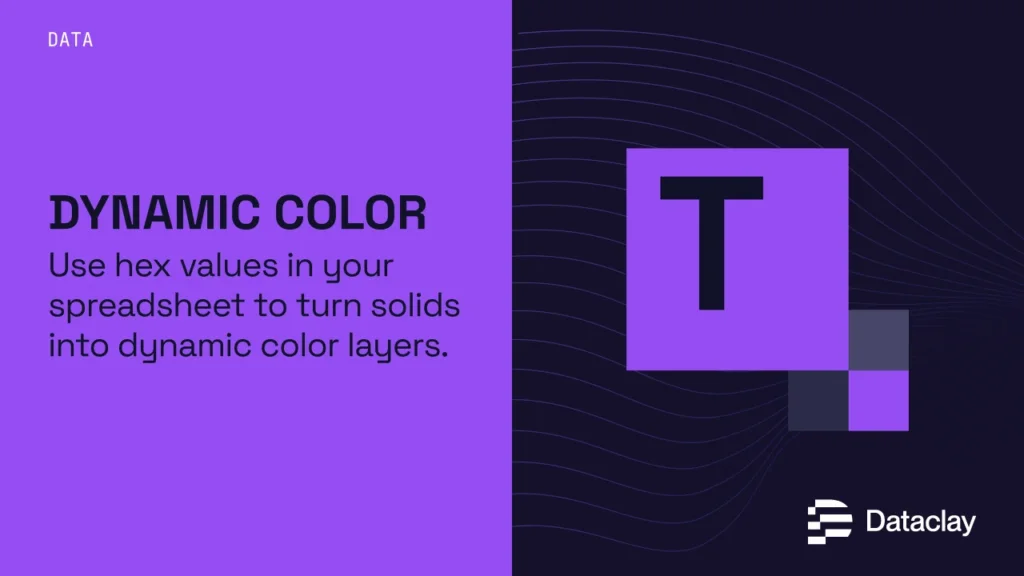
Learn how you can convert regular solid layers into layers that provide dynamic color into you compositions. Use hex values in any of your spreadsheet columns to change the fill...

14m
Learn how to pipe in data from your Google Sheets from your Google Drive directly to your After Effects project file. This is known as data mapping.
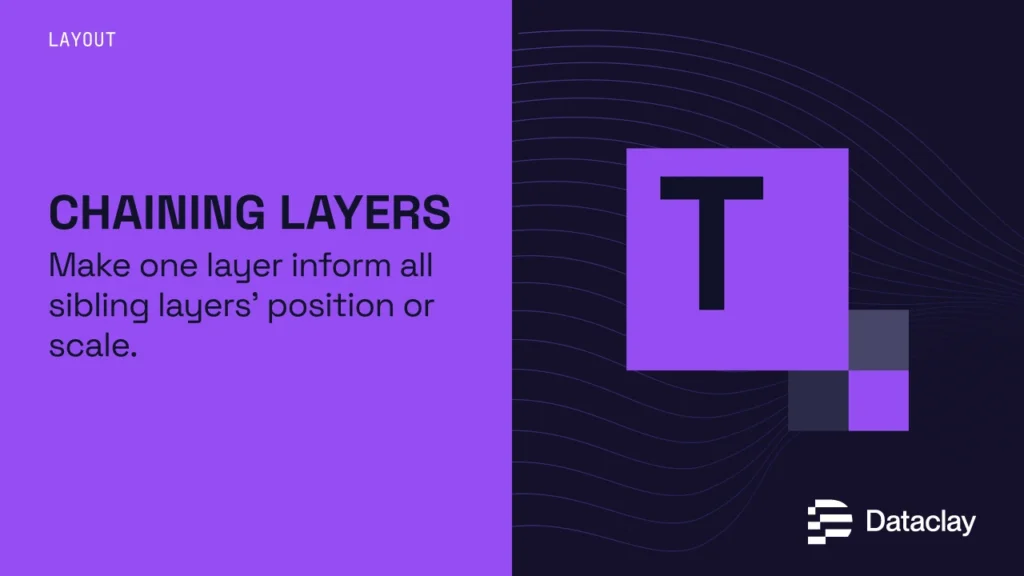
Learn about “Chaining” and “Grouping” dynamic layers within your Adobe After Effects compositions. Sometimes you may want one layer in your template to guide all sibling layers in their position...
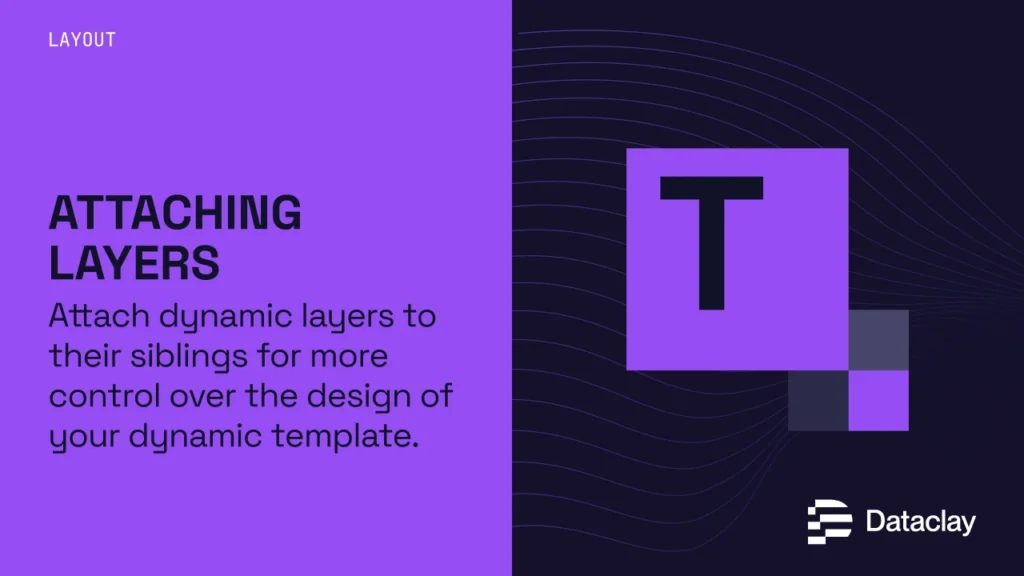
Learn about the concept of “Attaching” one layer to another sibling layer. This helps you direct the design of your final dynamic template. As new data comes into your layers,...
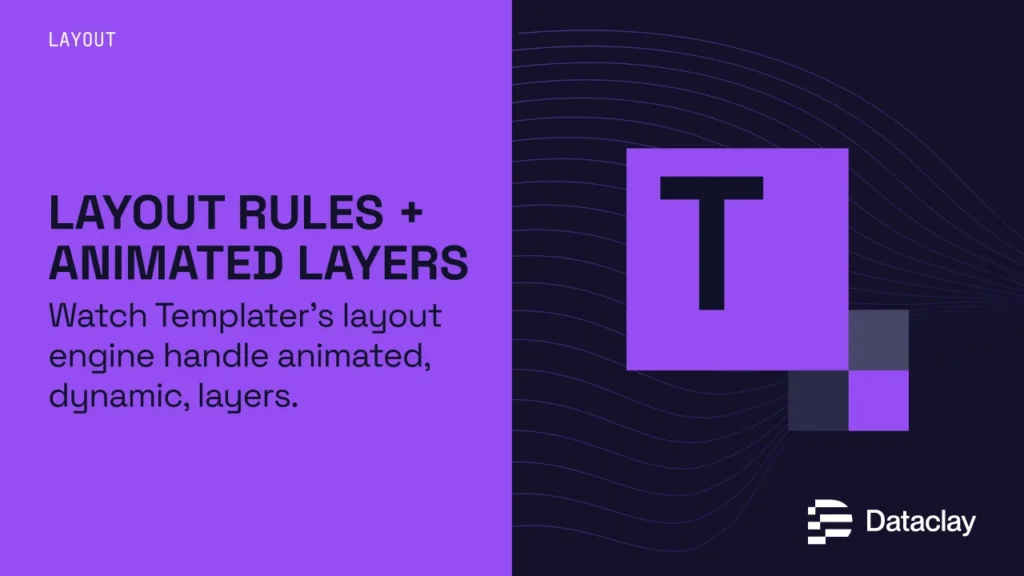
Learn how Templater for Adobe After Effects applies layout rules to layers that have positional and scale animation. At face value it’s not totally obvious how it handles this, but...
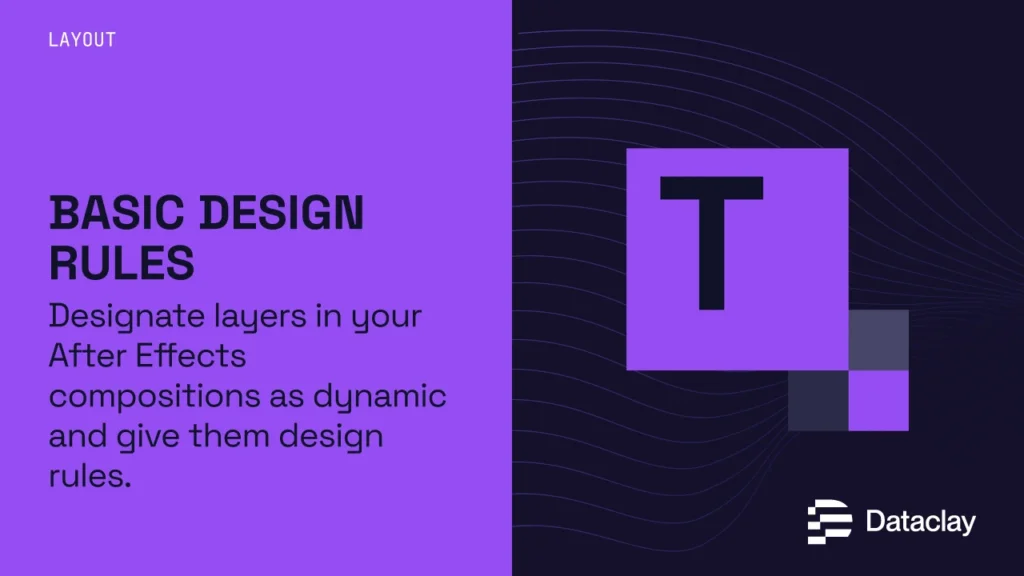
Learn how to designate layers in your After Effects compositions as dynamic and apply design rules to them. After you designate layers as dynamic, you can then map data to...