Templater
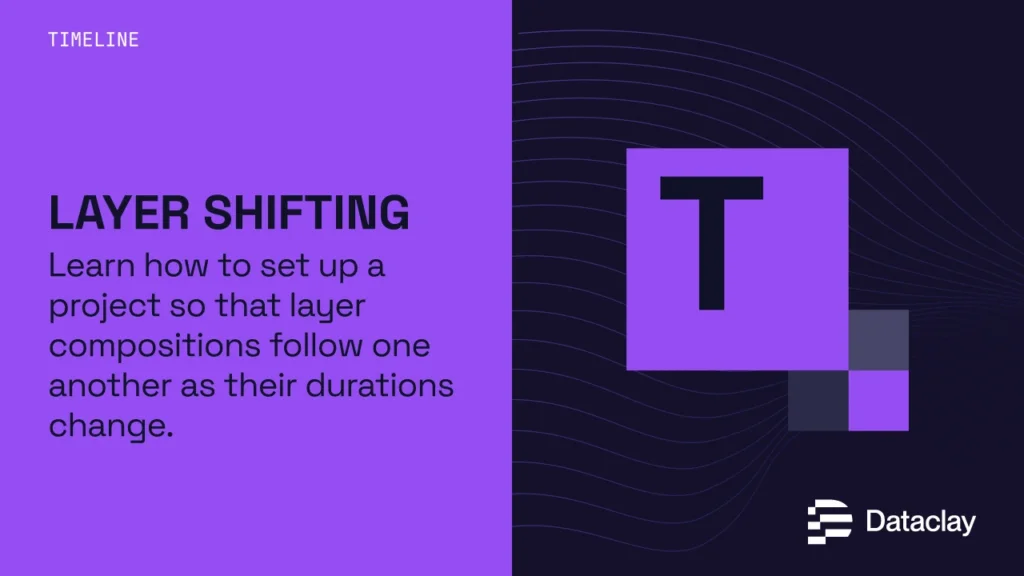
Learn how to set up a project so that layer compositions follow one another as their durations change. Use this feature to automatically move layers in the timeline so that...

Learn how to control layers’ In-points and Out-points with Templater. Use trimming to ensure your composition stays intact regardless of a source’s duration. Need to ensure layer’s In-points and Out-points...

Templater will output log messages directly to a file in the same directory that the currently opened AEP lives in. This is useful if you need to inspect what is...
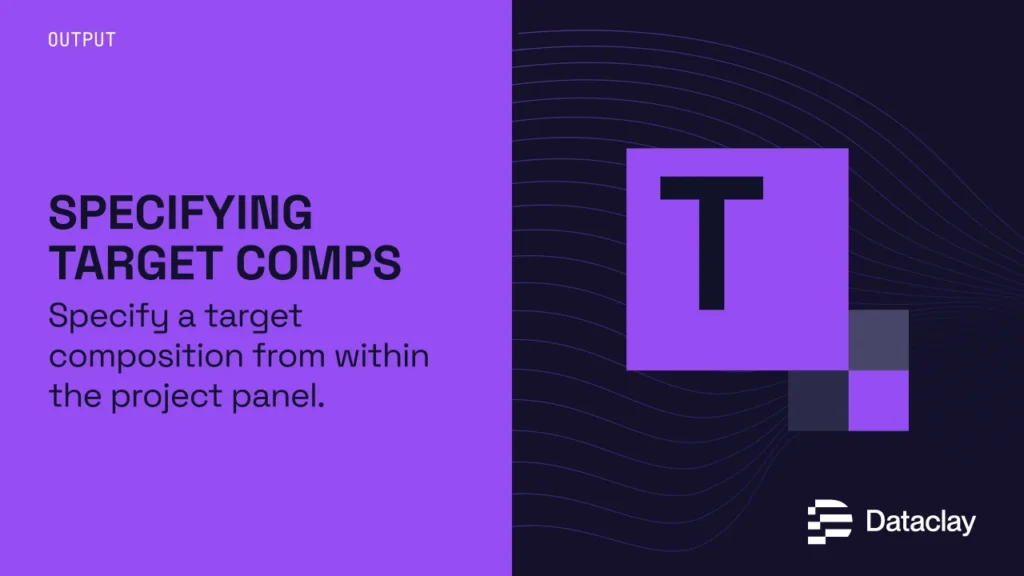
Learn about the new method to choose a target composition to be versioned and rendered with Templater and Adobe After Effects. Wrap any composition’s name within...
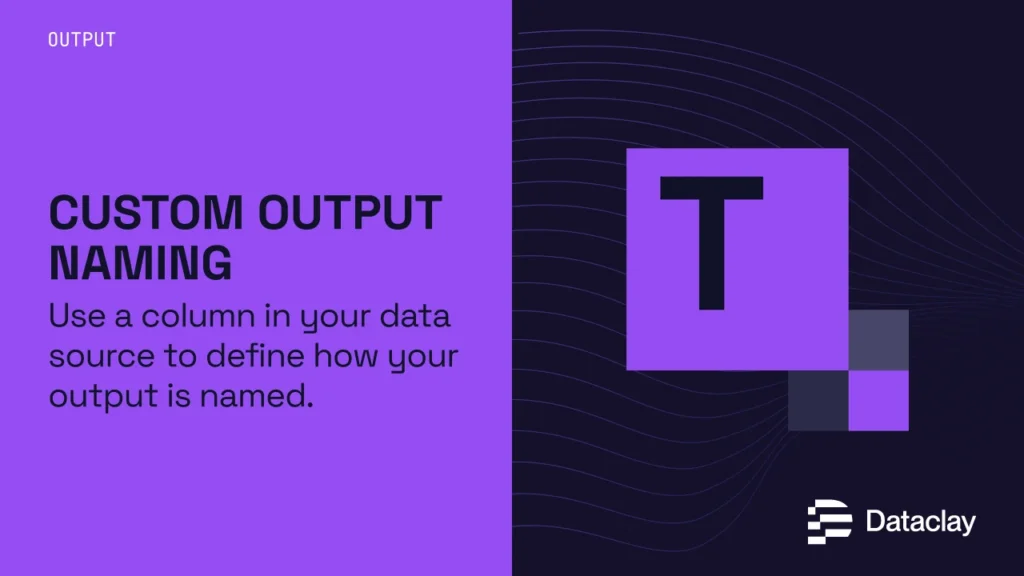
You have the ability to define how you want Templater’s output to be named. Setup a new column with the reserved label ‘output’ and gain complete control over how filenames...

You can version different AEP project files from a single spreadsheet. This is useful if many artists are working on different project files that you want to version with the...
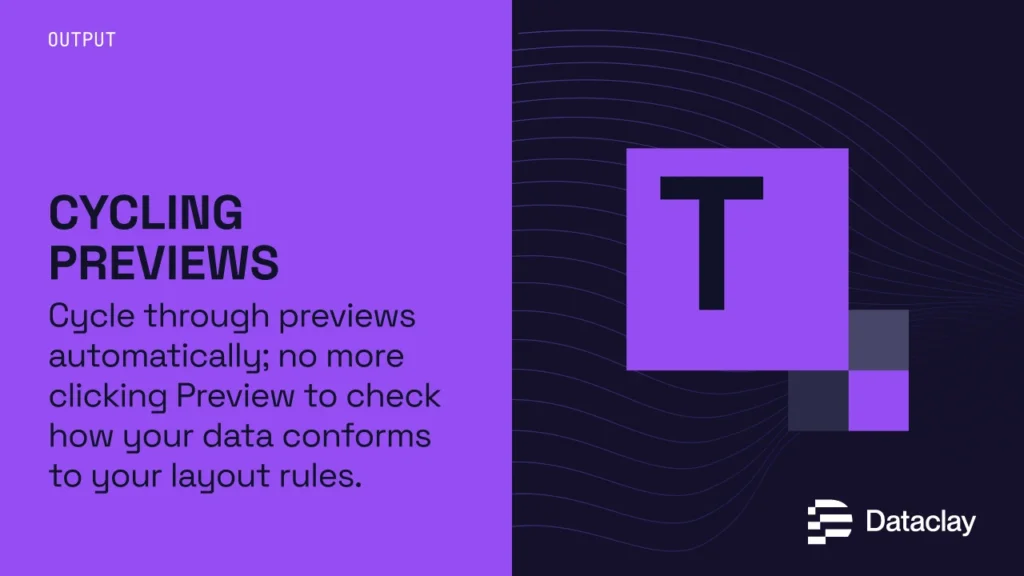
Learn how to cycle through Templater previews automatically. No more clicking the Preview button just to check how your data conforms to your layout rules.
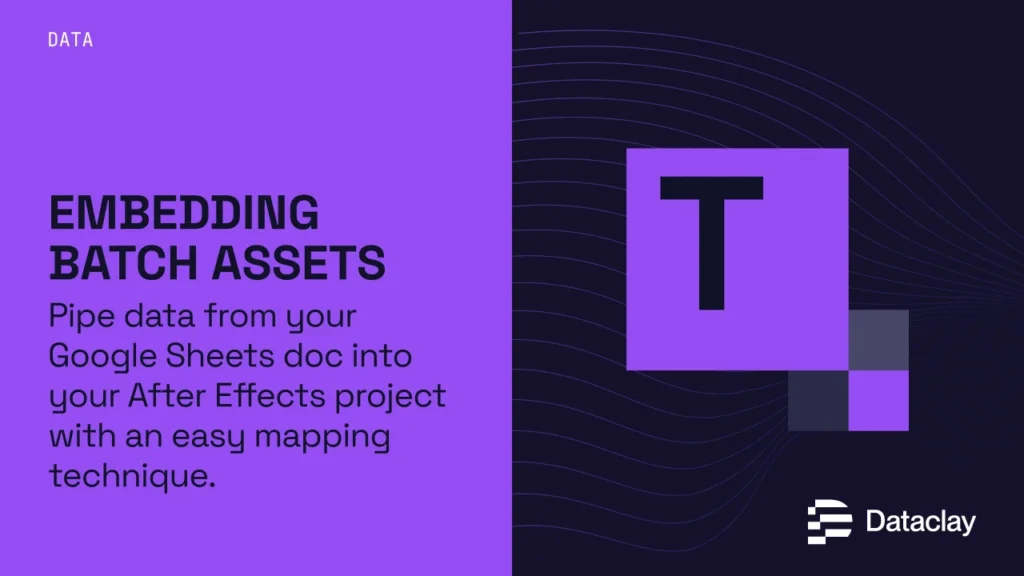
You can store the Batch Assets references right into your After Effects project file so they can be loaded every time you open the project. References within the three fields...
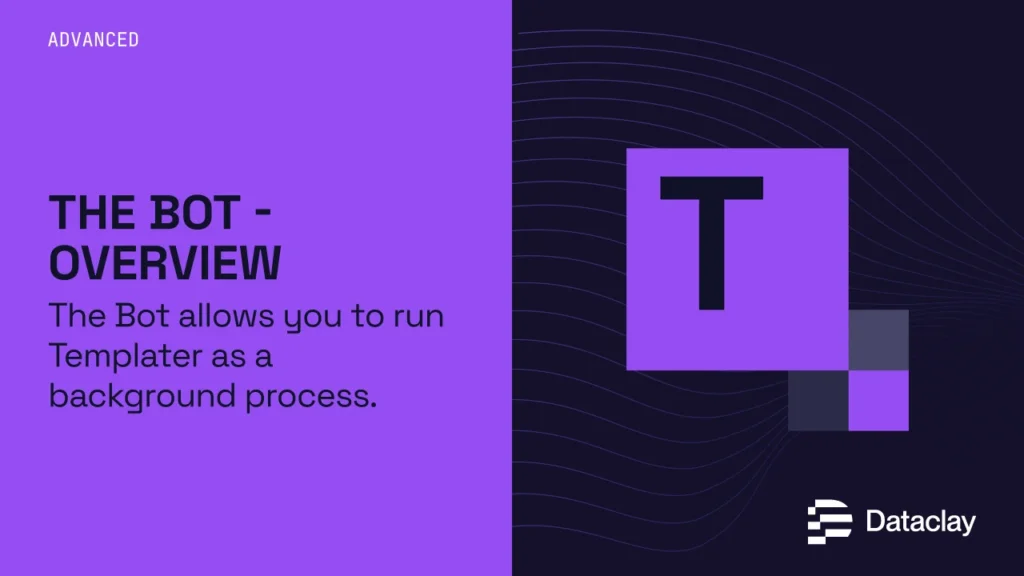
This is a set of features that allows you to run Templater as a background process. As new, ready, data gets added to your spreadsheet, Templater can now automatically kick...
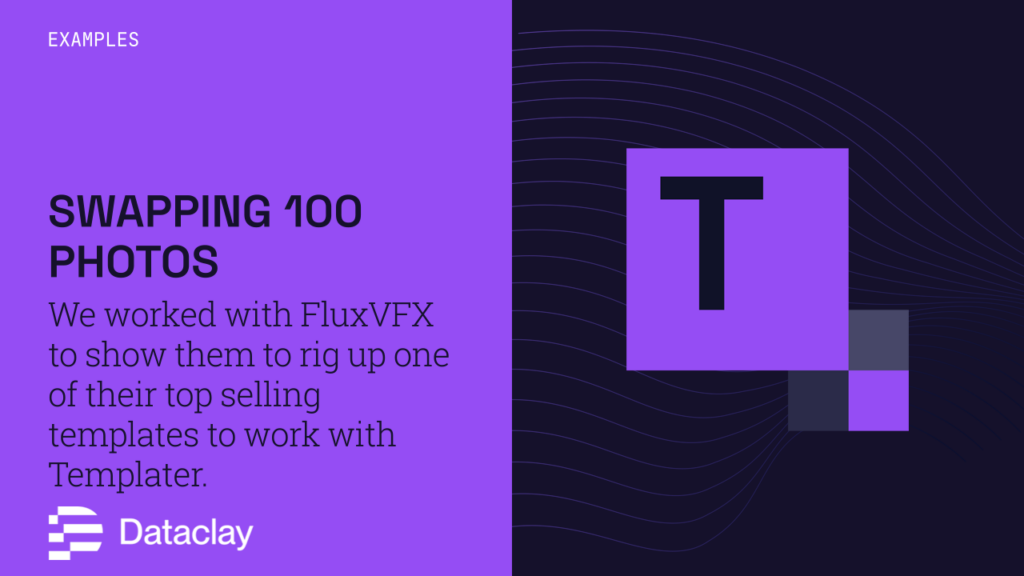
Learn how you can easily swap 100 footage sources using Templater and a cleverly setup spreadsheet.
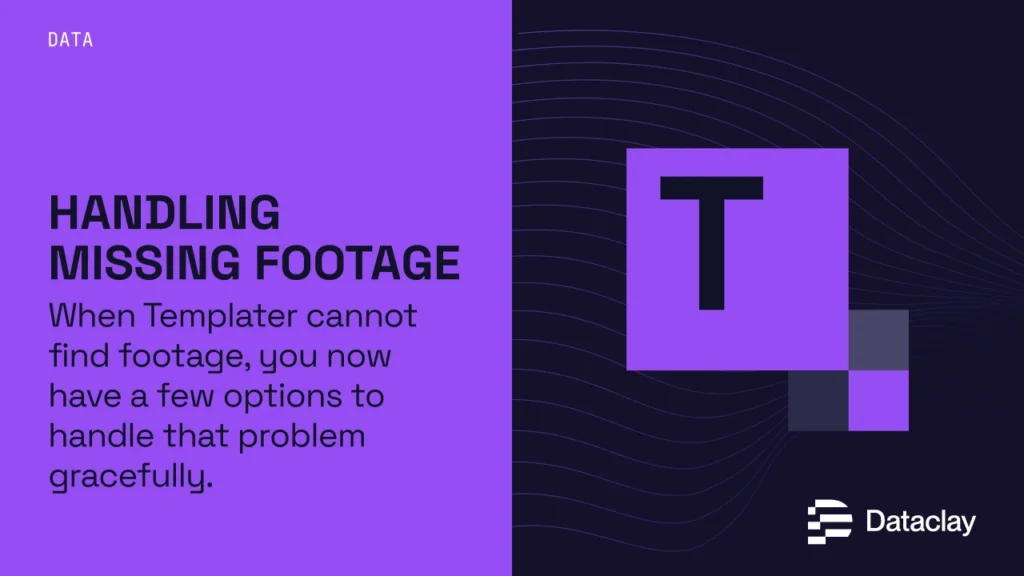
When Templater cannot find footage, you now have a few options to handle that problem gracefully. You can either find the footage item interactively, setup a default branded placeholder to...
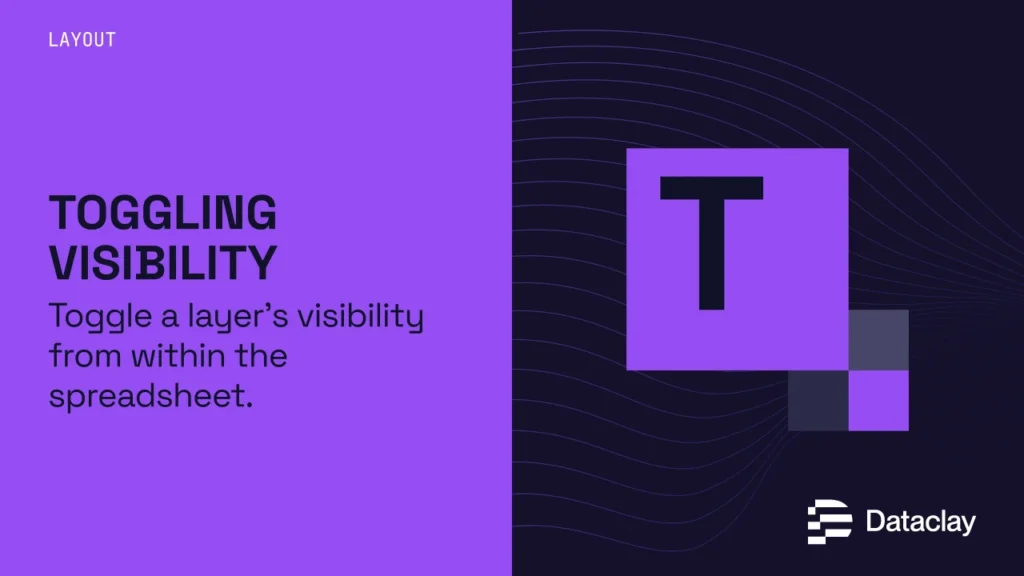
Learn how to hide a layer from a spreadsheet linked to your AE project via Templater. You will be introduced to the concept of layer flags that can be applied...