Screencasts
Our video tutorials will get you up and running and producing amazing videos in no time.Templater

This video demonstrates how to download and install Dataclay Templater as a free 30-day trial as well as how to purchase and activate the commercial version of Rig, Pro, or...

In Templater 2.9, we upgraded and refreshed the main panel interface. We introduced Transport controls to improve the method for previewing. This new UI makes it incredibly easy to see...
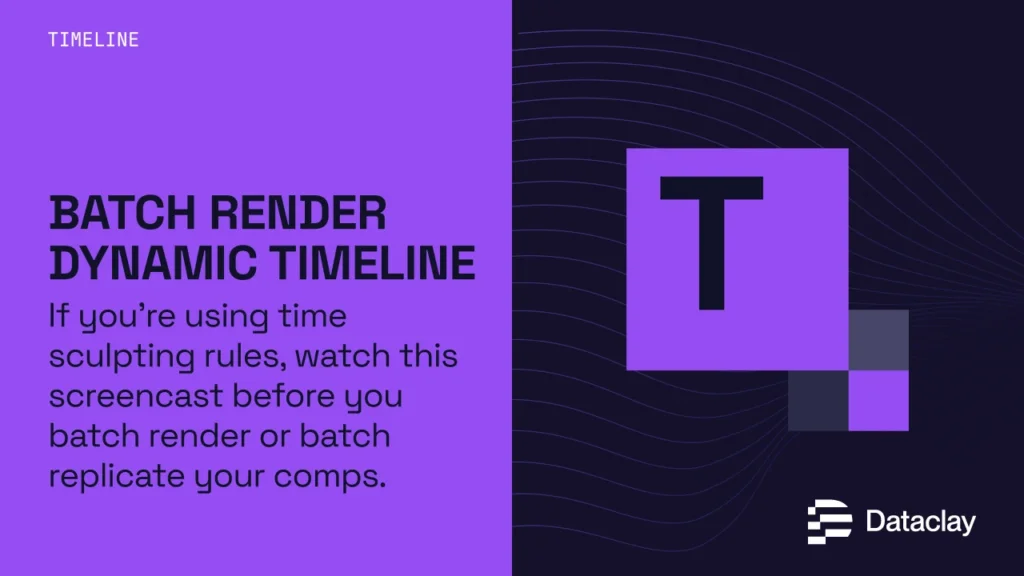
If you’re using time sculpting rules, watch this screencast before you batch render or batch replicate your comps. Learn one essential tip to ensure your output is perfectly timed.

Learn how to set up a simple video slideshow composition with a dynamic timeline. This tutorial shows how to bring together the techniques of cropping, shifting, and trimming in one...
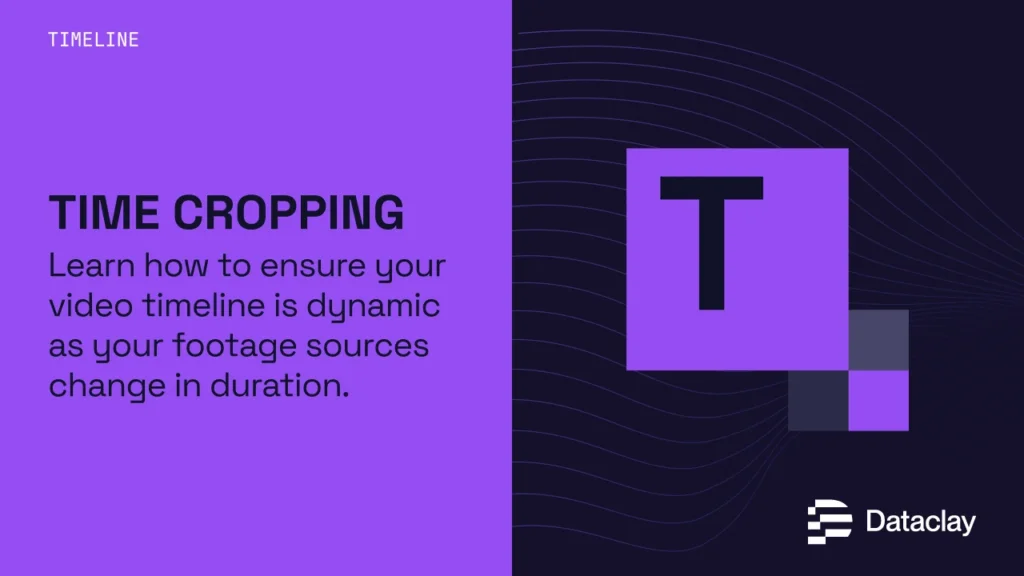
Learn how to ensure your video timeline is dynamic as your footage sources change in duration. Never worry about footage getting cut off or gaps appearing at the end of...
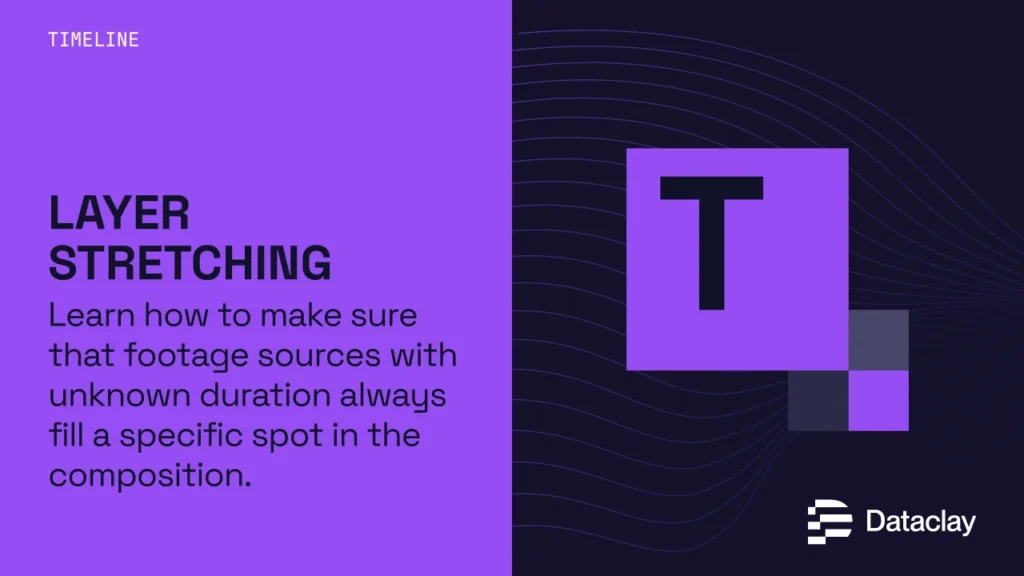
Learn how to make sure that footage sources with unknown duration always fill a specific spot in the composition. You can use this feature to automatically expand or contract layers...
QUE

Learn the basics of creating a new Campaign and additional information about assigning Templates and Satellites in this tutorial for QUE by Dataclay.

In this tutorial, we’ll be showing you how to link your After Effects project to QUE, Dataclay’s brand new data management product.

Learn how to create a new Satellite and get connected to After Effects in this tutorial for Dataclay’s brand new data management system, QUE.
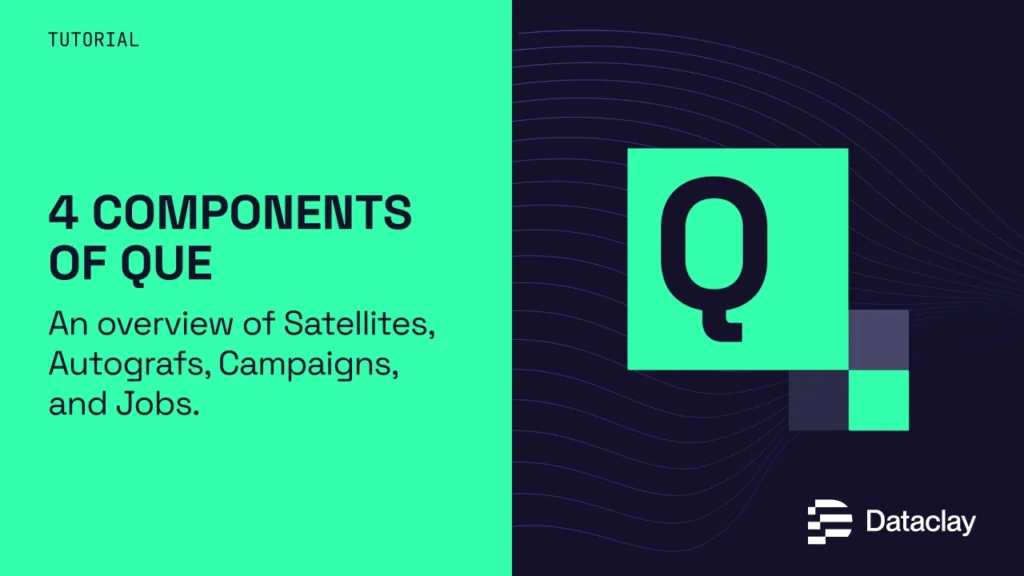
In this tutorial, we’ll be reviewing the four essential components of QUE: Satellites, Templates, Campaigns, and Jobs and providing an overview for each feature.
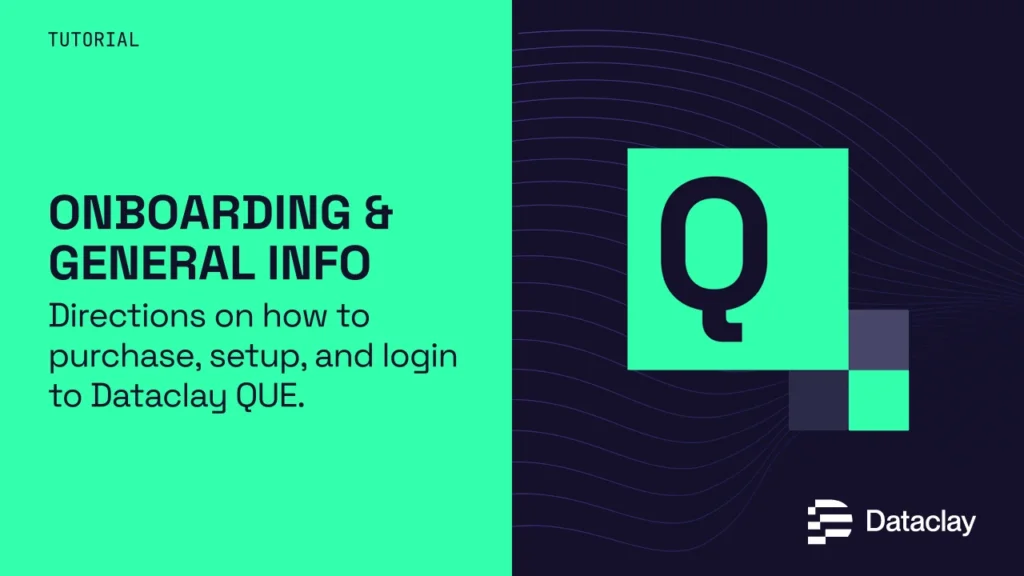
When spreadsheets cannot meet your needs as demand for dynamic content scales, QUE is the answer.
Learn how to get started with QUE in this video. Purchase...