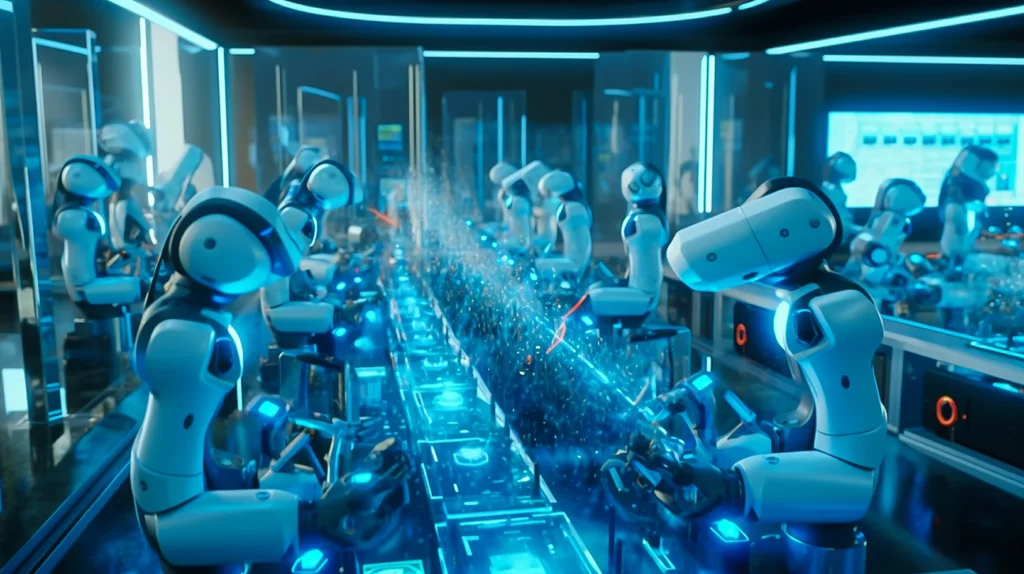In today’s rapidly evolving digital landscape, the terms “Artificial Intelligence (AI)” and “media automation” are often used interchangeably, especially when discussing generative solutions. However, these two concepts represent distinct approaches to streamlining media production.
- Generative AI: This technology leverages machine learning algorithms to create new content, such as text, images, audio, and video. Generative AI models are trained on vast datasets and can generate content that is often indistinguishable from human-created work.
- Media Automation: This refers to the use of software and tools to automate repetitive tasks in media production, such as editing, encoding, and distribution. Media automation solutions aim to increase efficiency and reduce the time required to produce media assets.
Table of Contents
Templater: The “Glue” Solution
While generative AI and media automation offer valuable benefits, they often operate in silos. This can lead to inefficiencies and a fragmented workflow. Here’s where Dataclay’s Templater® for Adobe® After Effects® comes into play. Templater acts as a “glue” solution, bridging the gap between generative AI and media automation.
Imagine this: You have a generative AI that creates unique product descriptions for an e-commerce platform. Instead of manually creating videos for each product, you can use Templater to automatically generate thousands of product videos. The AI-generated descriptions could feed directly into Templater via its dynamic data-merge within your video templates, leading to a completely automated video production workflow.
How Templater Works:
Data Integration
Templater seamlessly integrates with various data sources, including those generated by generative AI models. These data sources include spreadsheets like Google Sheets, tab-separated values files, JSON files, and even remote JSON URL feeds. This allows you to incorporate dynamic content into your video projects.
Template Creation
You can create customizable templates in After Effects that define the structure and style of your videos. These templates can include placeholders for dynamic data, which are linked to specific columns or keys within your data sources.
Automation
Templater automates the process of populating templates with data from your chosen sources. This eliminates the need for manual data entry and reduces the risk of errors. Templater analyzes your data source, identifying each row as a separate render job. For every job, it customizes your template and renders it as a unique video or composition.
Workflow Integration
Templater can be integrated into your existing workflow, allowing you to automate the entire production process from data generation to final video delivery. This is especially powerful with the “Templater Bot” edition, which allows you to automatically process data and render videos in the background, even integrating with web forms and APIs.
Data-Driven Creation
Imagine a news organization using Templater to automate the creation of social media videos. They could have a data source that automatically updates with breaking news headlines, images, and short descriptions. Templater could then use this data to populate pre-designed templates, creating up-to-date videos via that data-merge for various social media platforms in seconds.
Time Sculpting
A particularly impressive feature of Templater is its patented “Time Sculpting” engine. When working with video layers of varying lengths, Time Sculpting automatically adjusts the timing and duration of other elements in your composition to maintain a consistent design and flow, even when the source footage changes.
The Benefits of Templater:
Increased Efficiency
- Templater significantly reduces production time and costs by automating repetitive tasks. By automating tasks such as adding subtitles, updating graphics, or changing text, video production teams can produce more videos in less time. Templater streamlines video creation using external data sources, moving beyond manual editing to automate many aspects of video creation.
- Templater allows users to create custom video templates in After Effects and then use those templates to create multiple personalized or localized videos. This can be achieved by connecting to various data sources including spreadsheets like Google Sheets, JSON files, and live data feeds, making the process more efficient.
- For example, DraftKings used Templater to link After Effects compositions to Google Sheets, allowing the customer experience team to generate graphics in minutes rather than hours. Additionally, they automated the creation of lower thirds by using Google Sheets, which reduced the time needed to produce titles.
- Templater’s automation capabilities free up designers and video editors to focus on higher-level creative tasks. This is in part due to Templater’s ability to automate the population of templates with data from chosen sources.
- The ability to automate repetitive tasks means that users can spend less time on manual adjustments, leading to an overall increase in production speed.
Scalability
- Templater is ideal for projects requiring many variations of the same video, such as personalized advertisements or localized content, because it can handle large volumes of data and produce consistent results at scale.
- Templater enables businesses to create large volumes of videos quickly and efficiently, making it easier to keep up with growing demands.
- Tools like Projector can be used with Templater for automated, rapid rendering and distribution of customized video, enabling users to render multiple customized videos at the same time and streamline their workflow.
- For example, Amazon uses Templater to facilitate video content production for high-volume video campaigns.
- Templater allows for the creation of thousands of videos tailored to individual viewers, which can drive engagement and conversions.
Flexibility
- Templater’s customizable templates and data integration capabilities provide the flexibility to create a wide range of video content, from simple social media graphics to complex e-commerce videos.
- Templater can integrate with various data sources, including Google Sheets, tab-separated value files, and JSON files or feeds. This allows motion graphics to be data-driven, automatically updating with the latest information, and allowing for the creation of personalized video content.
- With Templater, users can customize text, images, branding, graphic elements, colors, and embedded footage.
- Templater’s dynamic text styling feature allows for font-face and direction properties to be controlled directly from a data source.
- Templater allows users to work offline, freeing them from internet connectivity constraints, which is beneficial in remote locations or situations where a stable internet connection is unavailable.
- Templater’s local installation allows for the full utilization of existing hardware and software investments, eliminating the need for costly cloud resources.
Improved Quality
- Templater helps to maintain high-quality standards in video productions, even with large-scale projects, by ensuring consistency and accuracy.
- Templater’s Time Sculpting feature ensures that video templates maintain their design integrity, even when processing footage of different lengths. Time Sculpting allows users to define rules for how layers in a composition should respond to changes in the duration of other layers, so the overall design is preserved even if the source content is modified.
- Templater’s layout rules ensure that designs maintain their intended aesthetic and functional harmony, no matter the changes in data.
- By leveraging Templater, human editors retain control over crucial creative decisions while automating repetitive tasks.
- The spot checking feature in Templater allows users to create still images or movie clip exports of individual or groups of frames from data-merged compositions, allowing users to evaluate how data merges into composition layers.
- The use of Templater’s Dynamic Subtitles Autograf Rigging Utility can automate the addition of subtitles, closed captions, and translations, making video content accessible and easier to follow, thus improving engagement.
- Templater allows for consistent branding across all video content by using pre-designed templates that adhere to specific colors, fonts, and logos.
Conclusion
Generative AI and media automation are powerful tools that can revolutionize the way you produce media content. However, to truly unlock their potential, you need a solution that can bridge the gap between these technologies. Dataclay’s Templater for Adobe After Effects is that solution. By acting as a “glue” that connects generative AI, data sources, and media automation, Templater enables you to create efficient, scalable, and high-quality video content.