timeline
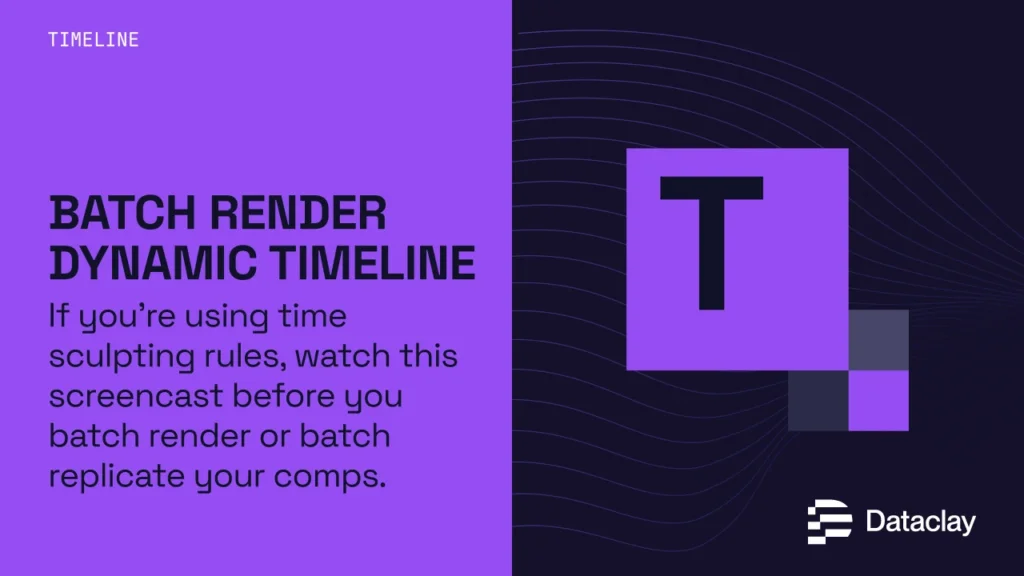
If you’re using time sculpting rules, watch this screencast before you batch render or batch replicate your comps. Learn one essential tip to ensure your output is perfectly timed.

Learn how to set up a simple video slideshow composition with a dynamic timeline. This tutorial shows how to bring together the techniques of cropping, shifting, and trimming in one...
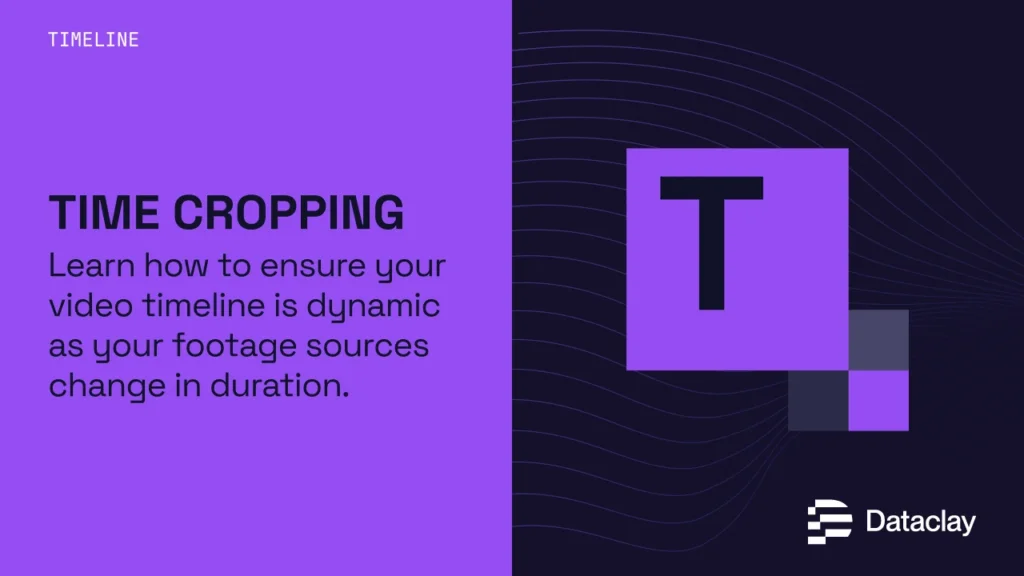
Learn how to ensure your video timeline is dynamic as your footage sources change in duration. Never worry about footage getting cut off or gaps appearing at the end of...
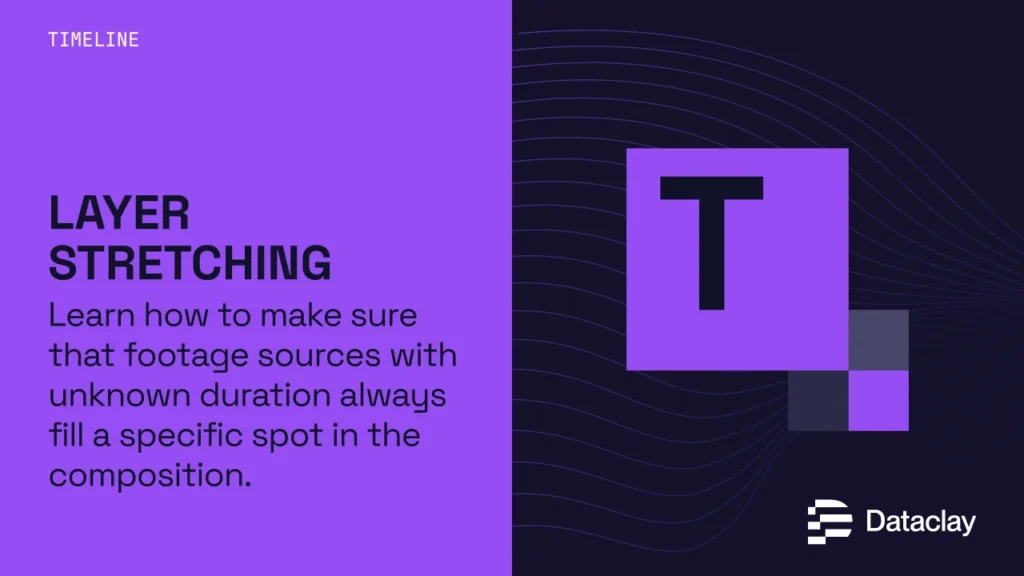
Learn how to make sure that footage sources with unknown duration always fill a specific spot in the composition. You can use this feature to automatically expand or contract layers...
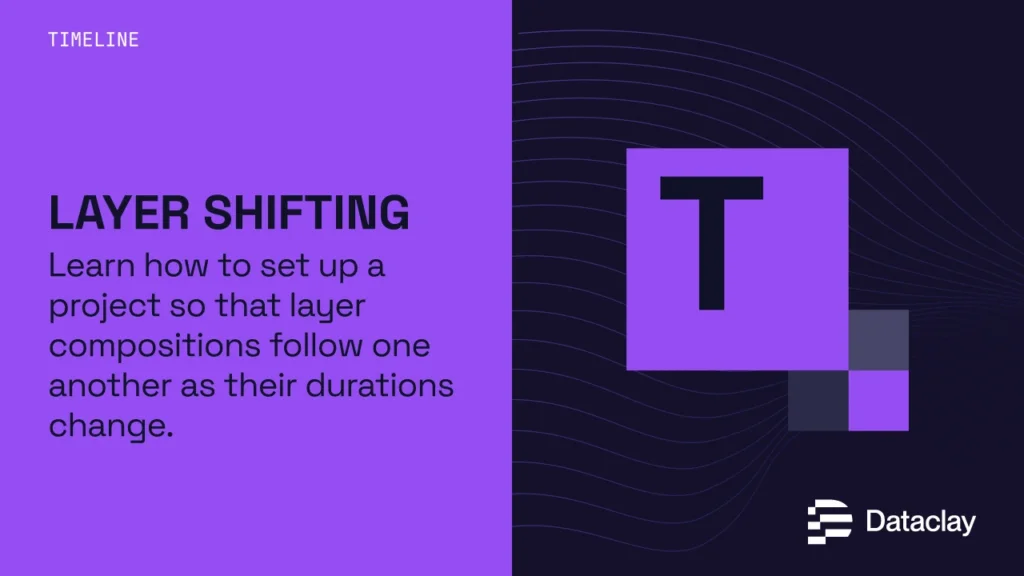
Learn how to set up a project so that layer compositions follow one another as their durations change. Use this feature to automatically move layers in the timeline so that...

Learn how to control layers’ In-points and Out-points with Templater. Use trimming to ensure your composition stays intact regardless of a source’s duration. Need to ensure layer’s In-points and Out-points...