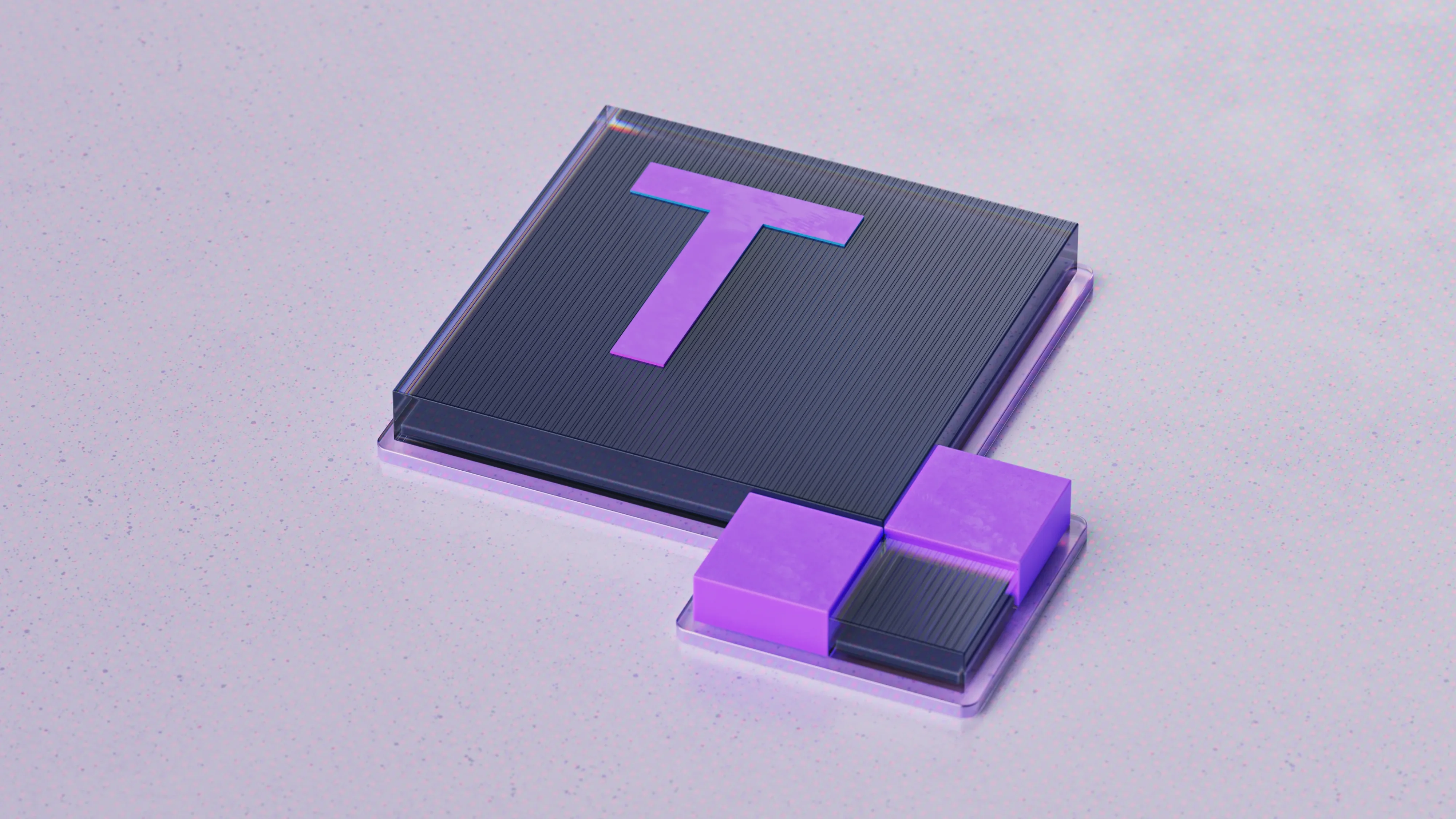Adobe® After Effects® version CS5 to AE 2025
Welcome to Templater 3
Dataclay Station: Customize your videosThe cornerstone of the Dataclay Station suite! Templater® lets you create custom data-driven video templates from within video compositing software like Adobe® After Effects®. Once your templates are "rigged" with Templater, just pair them with a data source to create multiple personalized or localized videos in minutes.

Dataclay Templater:
Personalized, Localized Creativity
Why customize?
Customized video creation is crucial in today’s digital world, enabling brands to connect with audiences in more meaningful ways. By incorporating video personalization and localization, you ensure your content not only speaks directly to individual viewers but also resonates within their specific language and cultural context. Personalized and localized video content makes audiences feel recognized and understood, fostering stronger connections. With Templater, businesses of all sizes—from solo entrepreneurs to global enterprises—can easily automate the production of multilingual, personalized videos, delivering unique experiences that engage viewers around the world.
Use Templater within Adobe After Effects
Workflow that lets your work really flow
Changing tools to customize video? Nobody has time for that! The Templater panel is an After Effects plugin. It's intuitive and easy to use, so you spend more time being creative and productive. Templater takes customization from tedious to enjoyable.
Unique compositions, quickly
Yes, you can customize that
Text. Images. Branding. Graphic elements and colors. Embedded footage. You can customize one, or every, layer of your composition. With Templater, one template can become many different videos—without requiring lots of extra time from you.
Integrate with one of several data source options
Bring your own data in your own way
Templater includes built-in integrations to a variety of data sources, including spreadsheets, like Google Sheets or tab-separated value files, as well as JSON files or feeds. Just choose one to manage your custom elements and Templater does the rest. QUE, another app in the Dataclay Station, is JSON-based and custom-built to work with Templater.
Automate customization and video rendering
It's like adding time to your day
Even with a Templater-rigged template, customizing hundreds or even thousands of videos still takes time. With automation, that doesn't have to be your time. Templater offers a bot that does the heavy lifting for you. It also supports batch rendering using Adobe Media Encoder and simultaneous rendering (coming soon!) with the latest Dataclay Station app, Projector.
Enterprise-level features for enterprise teams
Ready for prime time when you are
Easy enough for a new designer/developer. Sophisticated enough for major video producers. Use Templater to build automated video systems and deliver video on-demand. Take advantage of the Templater Event Scripts API, command line interface (CLI) support, integration with JSON-based data sources, and more. Or even use Templater with your own web or mobile app to deliver video personalized through direct user input!

Three awesome editions
Rig
Rig gives you the tools to prepare an After Effects project file for dynamic content. Map your data to composition layers and preview how those layers change as the data is processed.
Rig is perfect when...
- Swapping content in your AE project takes too much of your time.
- You need to prepare an AE project for a different machine running Pro or Bot.
- You want to create an AE project compatible with Templater to sell or distribute as a template.
Pro
Pro ships with Rig functionality in addition to features that let you batch render or batch replicate re-versioned master compositions using your data source.
Pro is perfect when...
- Your client has a database of customer information and they require a quick turnaround for many unique videos based on that data.
- Your studio has multiple artists who need to work concurrently on different variations of a master composition.
- You have purchased an AE project compatible with Templater and want to create many unique versions of it using your data.
Bot
Bot ships with Rig and Pro functionality and lets you build automated video systems. Check periodically for incoming data to kick-off new, unique renders. Or use the command line to push data in to create new renders.
Bot is perfect when...
- You need to create videos on demand without human intervention.
- You need command line interface control to re-version AE projects.
- You want to develop web or mobile apps that create dynamic videos based on user input.
Feature Comparison
Tap on feature for more info
Rig
Pro
Bot
Use any data source type
Map your spreadsheet or JSON data directly into AE composition layers. Use Google Sheets in the cloud or tabbed-separated-value files exported from Microsoft Excel, Apple Numbers, or Google Sheets. You can also use a plain text file containing a JSON object array exported from your own app
Reference local or cloud-based footage
Footage sources for your dynamic layers in your AE project can come from local or cloud-based resources.
Apply spatial layout rules
When updating an AE composition with your data, Templater intelligently adjusts dynamic layers relative to their containing composition and other sibling layers. No need to futz with aligning, scaling, or positioning dynamic layers—let Templater craft your composition according to your layout rules.
Apply Time Sculpting rules
Use time-based rules to crop, trim, shift, and stretch layers using Templater’s patented Time Sculpting feature. There’s no need to worry about integrating footage sources of varying duration into a video template. Now Templater can maintain the design integrity of your video while processing footage of different lengths.
Use international languages
Insert characters from any language into your spreadsheet and see them appear in your text layers. Of course, installed fonts should have the glyphs you require. Templater reads your text as it appears in your spreadsheet, so commas, quotes, apostrophes, and new lines are accepted. Right-to-left scripts are also supported.
Save project-specific presets
Use project file presets to store the Data source, Footage folder, and Output folder references within your After Effects project template file for easy reuse.
Preview comps with data
With a click of a button, preview how your data-driven compositions will look prior to rendering or replicating. Iterate through previews of your render jobs to see how Templater treats different text, footage, and colors. Resolve problematic data quickly and effectively.
Log Templater activity
Want to know what Templater is doing at any given time? Inspect its log files for full transparency. Troubleshooting Templater has never been easier.
Batch replicate master compositions
Templater can quickly re-version a master composition with your data and replicate it so you can work your mograph magic on it before rendering. Replicated comps are kept tidy and organized within a clean folder structure. You also have the option to send replicated comps to AE’s render queue or the Adobe Media Encoder.
Batch render master compositions
With a click of a button, preview how your data-driven compositions will look prior to rendering or replicating. Iterate through previews of your render jobs to see how Templater treats different text, footage, and colors. Resolve problematic data quickly and effectively.
Batch render with Adobe Media Encoder
Send a batch of replicated compositions to Adobe Media Encoder to render.
Custom output naming
Set a custom output file name for each render job or replicated comp from within your data source.
Switch projects from data
If you have two or more template project files that need to make use of the same data, switch between AE project templates on a per-row basis within the same data source.
Run scripts hooked into Templater processes
Run shell scripts or use the Templater API to create and run ExtendScripts. These scripts listen for events that Templater broadcasts and hook into Templater’s processes allowing you to extend its automation capability.
Command Line Interface control
Engage with Templater processes through shell commands. With the command line interface (CLI), developers have unparalleled flexibility for integrating video versioning within their existing pipelines or systems. Most controls found in the Templater panel are configurable via a command line options file.
Re-version projects as a background process
The Bot for Templater operates After Effects for you. When The Bot finds new data, it triggers Templater’s customization and rendering process. Developers can create web or mobile apps that feed data into Templater’s data source, offering a collaborative, custom video content creation solution.
Process extremely large data sets
Use The Bot for Templater to automatically replicate or render data sets of a significant size.
Optimize your creativity with Templater
Take Templater for a test drive with our free 30-day trial. See just how easy it is to both amaze your audience and streamline your work. You've got nothing to lose, and a lot of recovered time to gain.