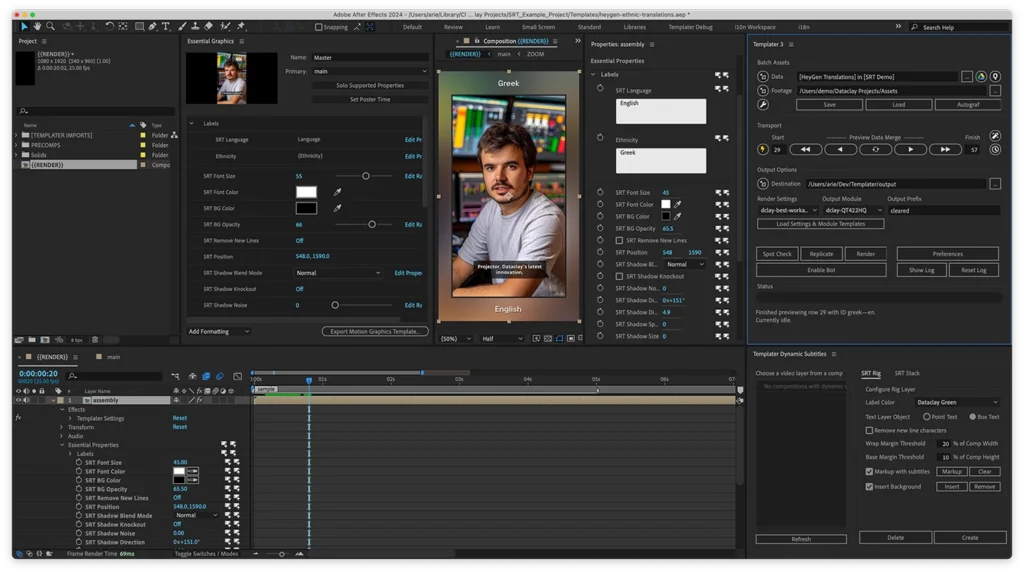Templater® 3.5 introduces groundbreaking functionality that transforms how users interact with Motion Graphics templates (.mogrt). The addition of Dynamic Essential Properties empowers users to harness the power of data-driven automation for .mogrt files, opening up a world of possibilities for customizing and scaling video production workflows.
Table of Contents
Bridging the Gap: Dynamic Essential Properties and .mogrt Files
Traditionally, .mogrt files, created in Adobe After Effects® and exported to Premiere Pro®, have offered a streamlined way for editors to customize motion graphics. These templates, containing various motion graphics elements, source images, videos, and pre-comps, allowed motion designers to maintain stylistic control while giving editors flexibility in customization.
Dynamic Essential Properties, a new feature in Templater 3.5, bridges the gap between Templater’s data-driven automation and the world of .mogrt files. This functionality allows users to control the values of essential properties—those properties promoted to the After Effects Essential Graphics Panel—directly from their data sources.
Why is this Significant?
It allows users to automate the customization of .mogrt files using data, eliminating manual adjustments and opening up new avenues for personalization and efficiency.
Understanding Dynamic Essential Properties
The Essential Properties panel in After Effects allows designers to gather key properties for a composition into a central location. When a composition is nested as a pre-comp layer in another composition, these properties become the defaults for that pre-comp layer.
Dynamic Essential Properties leverages this functionality by allowing Templater to change the essential property values of a nested pre-comp layer instance using data from a Templater data source. Importantly, it doesn’t modify the essential property values of the primary composition itself.
The following video demonstrates how to use of Dynamic Essential Properties with a JSON file as a data source:
This video demonstrates how to use Templater to control the essential properties of nested pre-comp layers in After Effects using data from a JSON file. The video explains that Templater does not directly manipulate the master properties of a composition but instead changes the values of essential properties on a pre-comp layer instance. To target specific layers, the layer name in the JSON data must have the postfix “@EGP”. The JSON file uses a key-value structure to map the essential properties, and Templater will pull default values from the master composition if it cannot find a value in the data source.
Workflow Example
Imagine you have a .mogrt file for a lower-third graphic. This template has essential properties for the text content, font, color, and position. Using Templater 3.5 and Dynamic Essential Properties, you can:
- Create a Data Source: Prepare a data source, such as a spreadsheet or JSON file, containing the information you want to use to customize the lower-third graphic. For example, you might have columns for “Name,” “Title,” “Font Color,” and “Position.”
- Set Up Your Composition: Open your main After Effects composition and nest the lower-third .mogrt file as a pre-comp layer. Apply the Templater settings effect to this pre-comp layer.
- Link Your Data Source: Connect your prepared data source to your After Effects composition using Templater.
- Format Data Source: Ensure that your data source column headers or JSON keys match the names of the essential properties in the lower-third template. For instance, the column header for the name text should be “Name,” matching the essential property name in the template.
- Render: Trigger Templater to render. Templater will read the data from your data source and automatically update the essential properties of the lower-third pre-comp layer for each row of data. This will create multiple versions of the lower-third graphic, each customized with the information from your data source.
Benefits and Considerations
Dynamic Essential Properties in Templater 3.5 offer several key benefits:
- Streamlined .mogrt Customization: Automate the customization of .mogrt files using data, eliminating the need for manual adjustments.
- Enhanced Personalization: Create a wide range of personalized video outputs from a single .mogrt file by leveraging data-driven variations.
- Increased Efficiency: Reduce production time and effort by automating repetitive tasks associated with customizing .mogrt files.
While Dynamic Essential Properties unlock powerful new workflows, it’s essential to consider:
- Scope: Templater features like Time Sculpting, which affect multiple layers, aren’t supported through Dynamic Essential Properties.
- Video Assets: Reversioning video assets through Dynamic Essential Properties isn’t recommended due to After Effects’ limitations with video layers in the Essential Properties panel.
- Data Type Matching: The data type in your data source must match the essential property’s expected data type (e.g., text, number, color). Mismatches can result in Templater skipping those properties.
A New Era for Motion Graphics Templates
The introduction of Dynamic Essential Properties in Templater 3.5 marks a significant step forward in the evolution of motion graphics template workflows. By empowering users to harness data-driven automation for .mogrt files, Templater 3.5 unlocks new levels of customization, personalization, and efficiency. While some considerations remain, this innovation opens a world of possibilities for video producers and motion designers seeking to optimize and scale their creative processes.
Learn more about Templater 3.5 and the new Dynamic Essential Properties feature on the Dataclay support site: