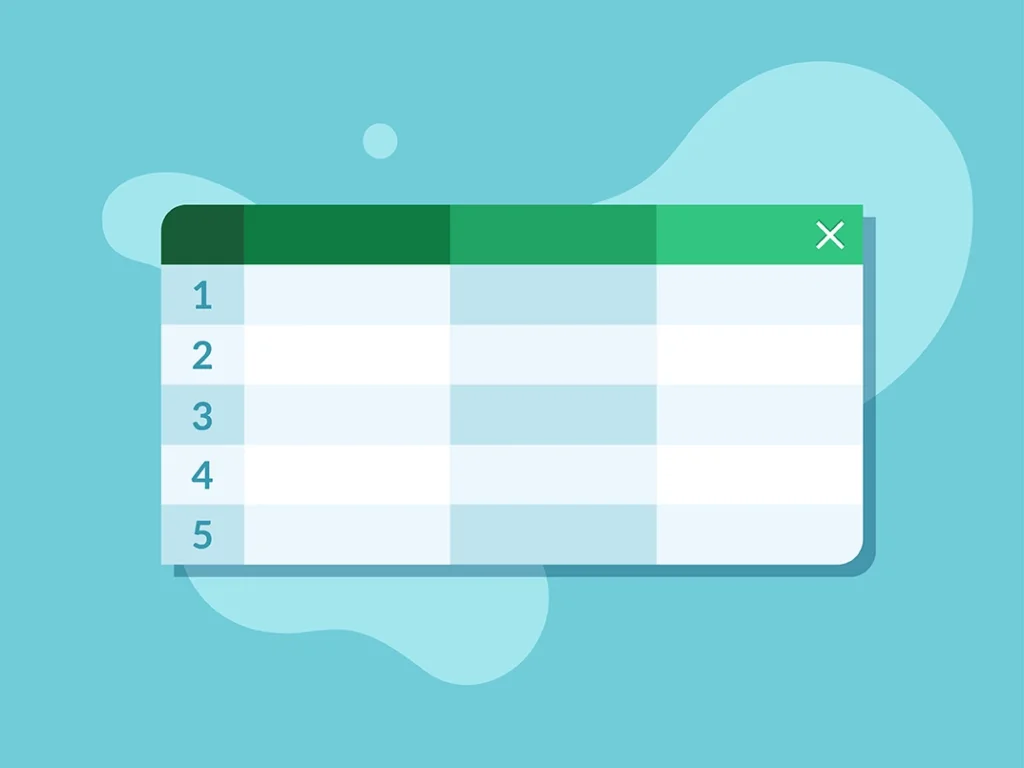Dataclay’s Templater® for Adobe After Effects® offers an innovative, data-driven solution to automate video editing and create personalized videos efficiently and effectively.
In this blog post, we’ll explore how Templater can transform your video production workflow using data from Google Sheets, and discuss the significance of Dataclay’s patented Time Sculpting methodology. We’ll also highlight how Templater achieves full automation without relying on artificial intelligence (AI), making it a versatile and reliable tool in an era where AI usage can often be both costly and ethically problematic.
Table of Contents
The Power of Data-Driven Video Editing
At its core, Templater is a plugin for Adobe After Effects that allows users to automate video production by driving the editing process from external data sources like Google Sheets. This means that you can create highly customized videos that respond to changes in your data, all without manual intervention. Whether you need to produce a series of personalized marketing videos, update dynamic content in real-time, or generate multiple variations of a video with different data inputs, Templater streamlines the entire process.
Getting Started with Templater
To start using Templater, you’ll need an Adobe After Effects license and the Templater plugin. Dataclay offers comprehensive documentation and tutorials to help you set up and integrate Templater with your workflow. Additionally, Dataclay’s support team is available to assist with any questions or issues you may encounter.
How Templater Works with Google Sheets
Using Templater with Google Sheets is a straightforward yet powerful way to automate video editing tasks. Here’s a step-by-step look at how the process works:
1. Prepare Your After Effects Project
Start by setting up your Adobe After Effects project with placeholders for the elements you want to automate, such as text, images, and other assets.
2. Link to Google Sheets
Create a Google Sheet that contains the data you want to use in your video. This could include names, dates, image URLs, or any other information that needs to be dynamically updated in your video.
3. Map Data to Placeholders
In Templater, map the columns in your Google Sheet to the corresponding placeholders in your After Effects project. This tells Templater which data goes where in your video composition.
4. Automate the Render Process
With everything linked, Templater will automatically update your After Effects project with the data from your Google Sheet and render the videos. This means that every time your data changes, Templater can generate a new version of your video without any manual editing.
The Importance of Dataclay’s Patented Time Sculpting Methodology
One of the standout features of Templater is its use of Dataclay’s patented Time Sculpting methodology. This innovative approach allows Templater to synchronize data-driven changes with the timeline of your After Effects project, ensuring that the timing of all dynamic elements is precisely controlled. Here’s why Time Sculpting is crucial:
- Precision: Time Sculpting ensures that each data-driven element appears at the exact right moment in your video. This level of precision is essential for maintaining the professional quality of your content.
- Efficiency: By automating the synchronization of data and timeline elements, Time Sculpting reduces the time and effort required to manually adjust timing for each variation of your video.
- Consistency: Time Sculpting guarantees that all variations of your video adhere to the same timing structure, providing a consistent viewing experience across all versions.
Automation Without Artificial Intelligence
In recent years, AI has become a buzzword in the tech industry, promising to revolutionize everything from video editing to customer service. While AI certainly has its place and can offer incredible benefits, it also comes with its own set of challenges. These can include issues related to transparency, ethical concerns, and the need for extensive training data.
Templater offers a refreshing alternative by enabling full automation without relying on AI. Here’s why this is significant:
- Simplicity: Templater’s approach is straightforward and easy to implement. There’s no need to train complex AI models or worry about the black-box nature of AI decision-making processes.
- Control: With Templater, you have complete control over how your data is used and how your videos are rendered. There’s no need to worry about unexpected outcomes from AI algorithms.
- Reliability: Because Templater doesn’t rely on AI, it avoids many of the pitfalls associated with machine learning models, such as bias, data privacy issues, and the need for continuous retraining.
Leveraging AI When Desired
While Templater excels in providing automation without AI, it also integrates seamlessly with AI-driven tools when desired. For example, you can use AI-powered services for tasks like image recognition, natural language processing, or personalized content recommendations, and then feed that data into Templater to drive your video production. This flexibility allows you to harness the power of AI when it adds value to your workflow, without being dependent on it for the core automation process.
Real-World Applications of Templater
The versatility of Templater makes it ideal for a wide range of applications across different industries. Here are a few examples:
- Marketing and Advertising: Create personalized video ads for different audience segments, updating text, images, and offers based on viewer data.
- E-Learning: Generate customized educational videos for individual students, adjusting content based on their progress and performance data.
- Event Promotions: Automate the creation of promotional videos for events, updating details like dates, locations, and speakers in real-time as they change.
- Social Media: Produce dynamic social media content that can be rapidly updated to reflect the latest trends, news, or user interactions.
Conclusion
Dataclay Templater is a game-changer for video professionals looking to automate their editing process using data from Google Sheets. By leveraging Dataclay’s patented Time Sculpting methodology, Templater ensures precise and efficient synchronization of data-driven changes, all without the need for artificial intelligence. This makes Templater a reliable and versatile tool that can be used in various applications, from marketing and advertising to education and social media. Whether you choose to use Templater on its own or integrate it with AI-driven tools, you’ll find that it offers unparalleled control, simplicity, and reliability in your video production workflow.
Ready to transform your video editing process? Visit the Dataclay website to learn more about Templater and start automating your videos today!