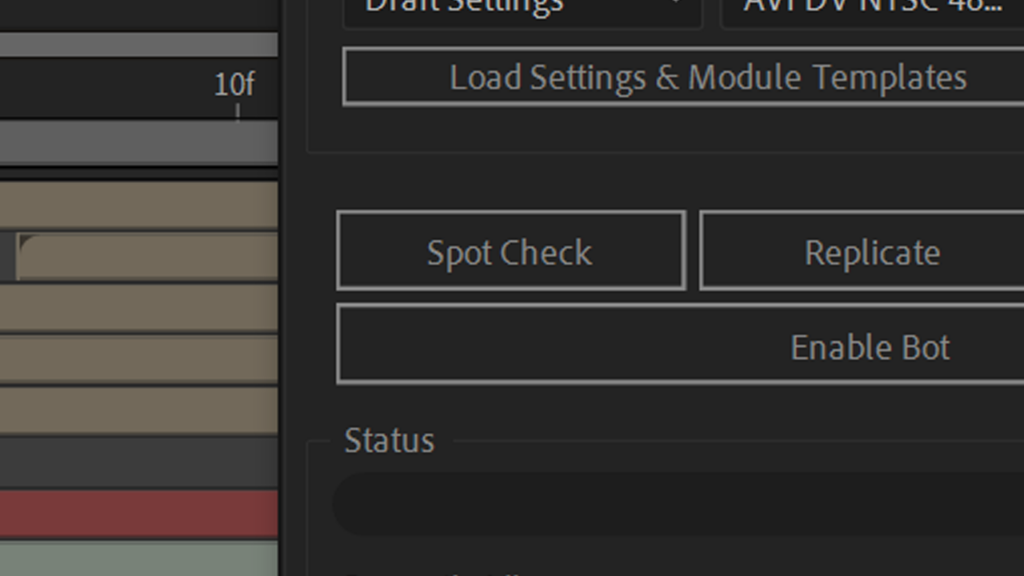Table of Contents
Spot Checking Your Batch Output
When you generate spot checks, you create still images or movie clip exports of individual or groups of frames from data-merged compositions, quickly generating image and video previews to help you with quality control of batch output. Exported assets rendered during this process are known as “spot checks.”
Use composition timeline markers to specify which frames you want Templater® to export when it creates spot checks, otherwise it samples an evenly distributed number of frames across the target composition’s duration. Timeline markers must be named for Templater to recognize them.
Spot checks are useful for quickly evaluating and sharing how Templater merges data into various composition layers at specific frames. You can choose the file format of the rendered spot check outputs and pass the absolute path of any spot check to a script that is registered to a supported Templater event.
NOTE: Spot checking requires Templater 3.0 or newer. It is supported in Pro or Bot editions only.
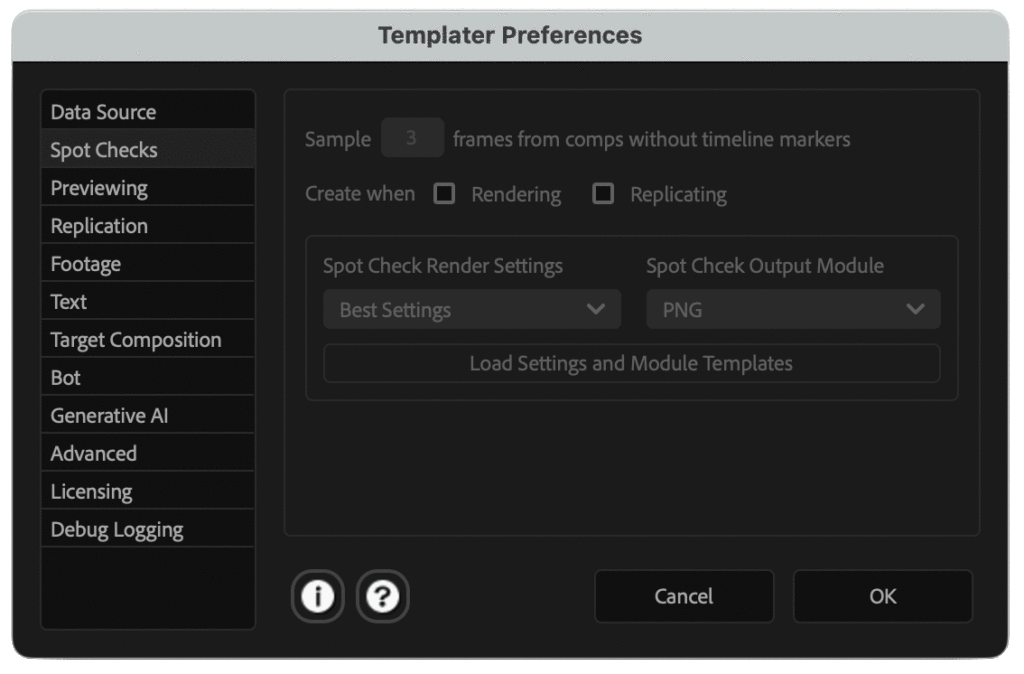
Utilizing the Spot Check Feature
Spot checks in Dataclay Templater are a tool for quality control of batch outputs by creating still images or movie clips of specific frames from data-merged compositions. This feature, available in Templater Pro and Bot editions, helps users evaluate how data merges into composition layers.
Here are some ways to utilize the spot check feature:
Specifying Frames
Use composition timeline markers, which must be named, to designate the specific frames for export. If markers are absent, Templater will sample frames at even intervals across the composition’s duration.
File Formats and Scripting
You have the flexibility to choose the file format for your spot check outputs. The absolute file path of a spot check can be used with a script registered to a supported Templater event for further automation.
Quality Assurance
Spot checks provide a way to preview how data merges across many jobs. By generating these previews, users can quickly identify issues with text, footage, and colors, which makes it easier to address problematic data.
Dynamic Essential Properties
Spot checking is useful to verify how data from a data source is controlling the values of properties promoted to the After Effects Essential Properties panel when using Templater’s Dynamic Essential Properties feature (available in Templater 3.5 or later). Templater updates these properties on pre-comp layers, not the primary composition itself. Dynamic Essential Properties allows data to control values of properties promoted to the Essential Graphics panel in After Effects.
Time Sculpting
When using Templater’s Time Sculpting feature, spot checking can verify the effects of time-based rules that crop, trim, shift, and stretch layers. To better see these effects, a setting in Templater Preferences can be used when previewing target compositions; this setting is disabled by default and should only be used with Time Sculpting. Time sculpting rules allow the layers of a video composition to be temporally linked or modified in a content-agnostic manner.
The ability to verify dynamic essential properties and time sculpting rules using spot checks adds a layer of precision when working with data-driven video projects.